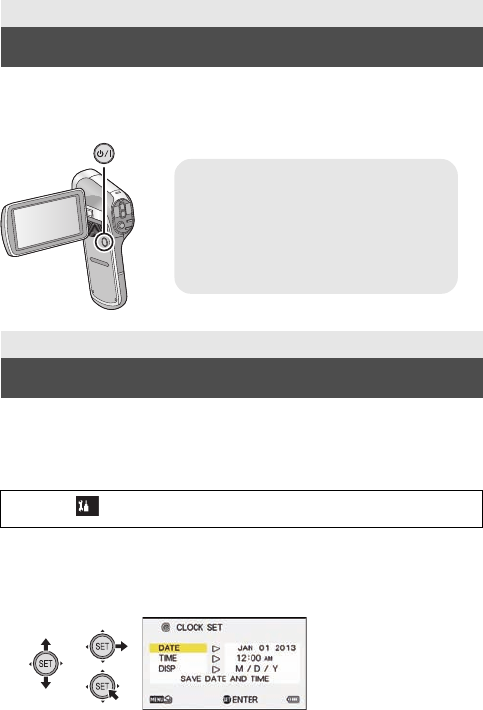
18 VQT4U69
Open the LCD monitor and press the power button to
turn on the unit.
The LCD monitor turns on.
If the screen to set the date and time appears when you turn on the unit,
skip to step 2 and follow the steps to set the date and time.
1 Select the menu. (l 25)
2 Select an item ([DATE]/[TIME]/[DISP]) using the SET
button and then tilt the SET button to the right or
press the SET button.
Preparation
Turning the unit on/off
Preparation
Setting date and time
[MENU]: # [CLOCK SET]
To turn off the unit
Hold down the power button until the
LCD monitor goes off.
≥ Pressing the power button for a short
time sends the unit into Standby
Mode.
1
HX-DC3PP&PU-VQT4U69_mst.book 18 ページ 2012年12月10日 月曜日 午前10時7分


















