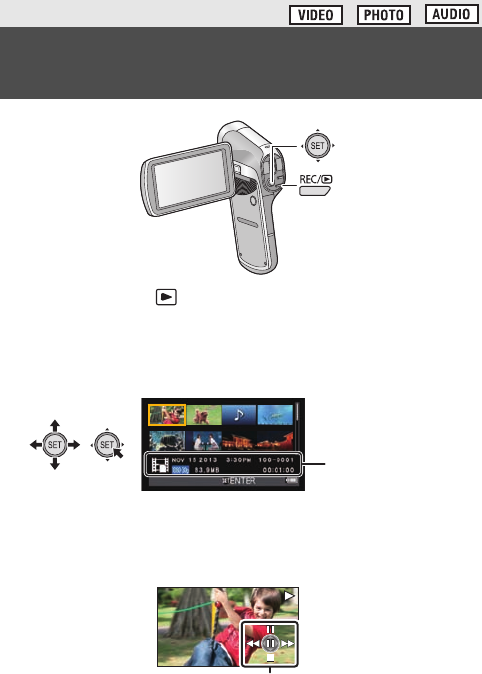
VQT4U69 23
1
Press the REC/ button to change to Playback Mode.
2 Select the file to play back using the SET button and
press the SET button.
A The information for the file in the yellow frame is displayed.
≥ Tilt and hold the SET button up or down to display the next (or
previous) page.
3 Play back using the SET button.
B Operation icon*
* If the operation icon disappears, perform a SET button operation to display it.
≥ Tilt the SET button up to start/pause playback of motion pictures.
Basic
Motion picture/Still picture/Audio
playback
Thumbnail display
HX-DC3PP&PU-VQT4U69_mst.book 23 ページ 2012年12月10日 月曜日 午前10時7分


















