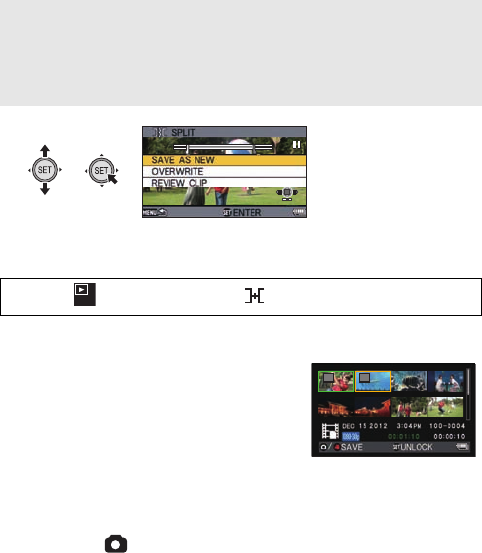
126 VQT4F46
7 Select a saving method using the SET button and press the SET
button.
∫ Scene splicing
1 Select the menu.
2 Move the yellow frame over the scenes you wish to splice and
press the SET button.
≥ Scenes recorded using different recording
modes cannot be spliced.
≥ The scenes you select for splicing are
assigned numbers.
≥ You can continue selecting up to maximum
of 9 scenes.
≥ The scenes are spliced in numerical order according to the assigned
numbers.
≥ To cancel a selection, press the SET button again.
3 Press the button or the recording start/stop button.
4 Select a saving method using the SET button and press the SET
button.
[SAVE AS NEW]: The split scene is saved as a new scene.
[OVERWRITE]: The original scene is deleted and only the split
scene is saved.
[REVIEW CLIP]: The scene is played back in the split state.
[MENU]: # [EDIT VIDEO] # [(SPLICE)]
2
21
HX-WA20PPPCPU-VQT4F46_mst.book 126 ページ 2012年2月14日 火曜日 午後5時10分


















