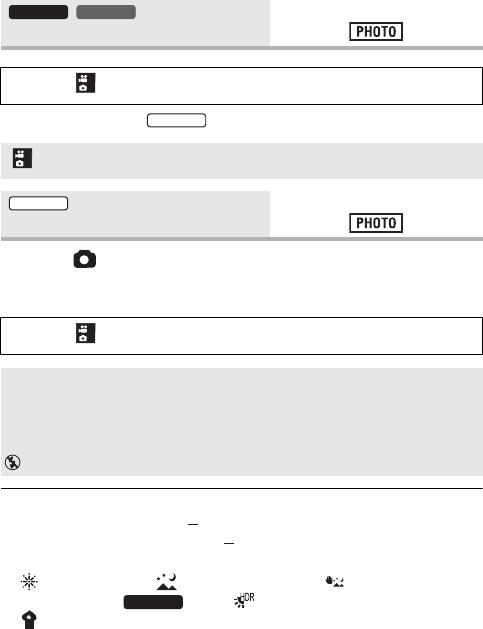
96 VQT4F46
≥ Please see below. ( [FLASH])
When the button is pressed, the flash is activated and the picture
will be recorded. Use the built-in flash in order to record still pictures in
dark places.
≥ When [FLASH] is set to ßA (AUTO) or ß (ON), [BURST] and
[PANORAMA] are set to (OFF).
≥ [SCENE MODE] will be set to (OFF) when the [FLASH] is set to
ßA (AUTO) or ß (ON) while the [SCENE MODE] (l 90) is set to
(FIREWORKS), (NIGHT SCENERY), (HANDHELD
NIGHT SHOT) ( only), (HDR (Backlight Comp.)), or
(LOW LIGHT).
≥ If you register a shortcut function (l 103) to the SET button, you can
change the flash setting from the recording screen.
/
[FLASH]
[MENU]: # [FLASH] # desired setting
RECORDING MENU 2
[FLASH]
[MENU]: # [FLASH] # desired setting
ßA (AUTO): The unit determines the brightness of the subject
and emits a flash if necessary.
ß (ON): The unit emits a flash irrespective of the brightness
of the subject.
(OFF): Cancel the setting.
HX-WA20
HX-WA2
1
HX-DC2
2
HX-DC2
2
HX-WA20
HX-WA20PPPCPU-VQT4F46_mst.book 96 ページ 2012年2月14日 火曜日 午後5時10分


















