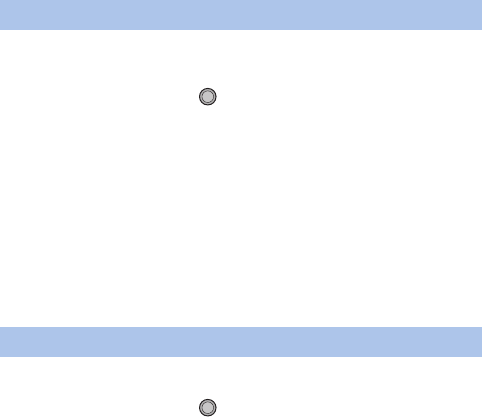
- 182 -
Proceed to Step 3 when your Wi-Fi connection has been made via [Direct
Connection] in [Wi-Fi SETUP] (l 176).
1 Press Wi-Fi button.
2 Select [LINK TO CELL] using the SET button and
then press the SET button.
≥ It will go into connection standby for remote operation.
3 Start up the smartphone application “Image App”.
≥ When the connection is complete, images of this unit is displayed on
the smartphone screen.
To exit remote operation:
Press the SET button.
≥ The message is displayed. Select [YES] to close the indication.
1 Connect the smartphone to a wireless access point.
2 Press Wi-Fi button.
3 Select [LINK TO CELL] using the SET button and
then press the SET button.
≥ It will go into connection standby for remote operation.
4 Start up the smartphone application “Image App”.
≥ When the connection is complete, images of this unit is displayed on
the smartphone screen.
To exit remote operation:
Press the SET button.
≥ The message is displayed. Select [YES] to close the indication.
Using with a direct connection
Using with a wireless access point connection
Wi-Fi
Wi-Fi


















