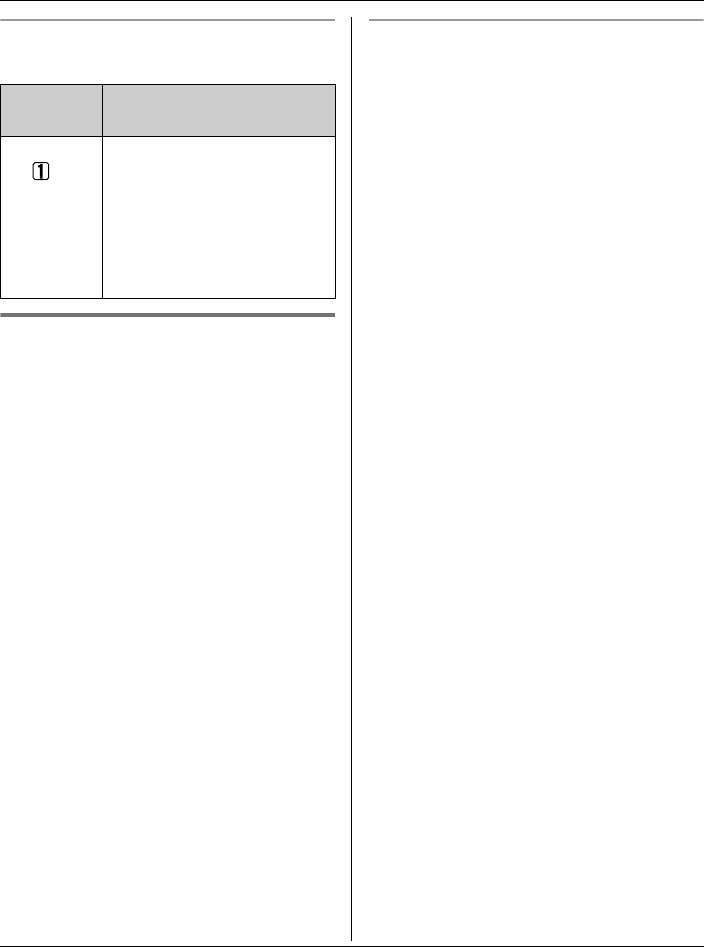
Camera Monitoring
14 For assistance, please visit http://www.panasonic.com/phonehelp
Handset display item for camera
monitoring
Paging the handsets from the
cordless camera
The cordless camera can page color
display handsets (KX-TGA571) when it
detects sound or by pressing its {Call
button}. Then the answering handset
user can monitor live images from the
cordless camera.
Important:
LOnly registered color display handsets
(KX-TGA571) can be paged from the
cordless camera. The base unit and
monochrome display handsets (KX-
TGA570) cannot be paged.
LIf a handset is paged by the cordless
camera during a call, 2 tones sound and
z flashes on the handset. To monitor
the cordless camera from the handset,
press {OFF}, then press {s}.
LAuto intercom feature cannot be used
when paged by a cordless camera.
Paging using the cordless camera
audio sensor
Important:
LYou can adjust the audio detection
sensitivity (page 16).
1 Cordless camera:
The cordless camera detects sound.
LThe cordless camera produces a
camera tone and pages the handsets
for 1 minute.
2 Handset:
Press {s} to answer the page.
LYou can monitor the room where the
cordless camera is located.
3 Handset:
To mute your sound output, press
{MUTE} if necessary.
4 Handset:
When you finish monitoring, press
{OFF} or place the handset on the base
unit or charger.
Displayed
item
Meaning
Example:
z
The handset is connected
to the cordless camera.
When flashing:
The cordless camera is
paging the handset. (It
detects sound or its {Call
button} is pressed.)
TGA573(e).book Page 14 Monday, April 24, 2006 2:05 PM


















