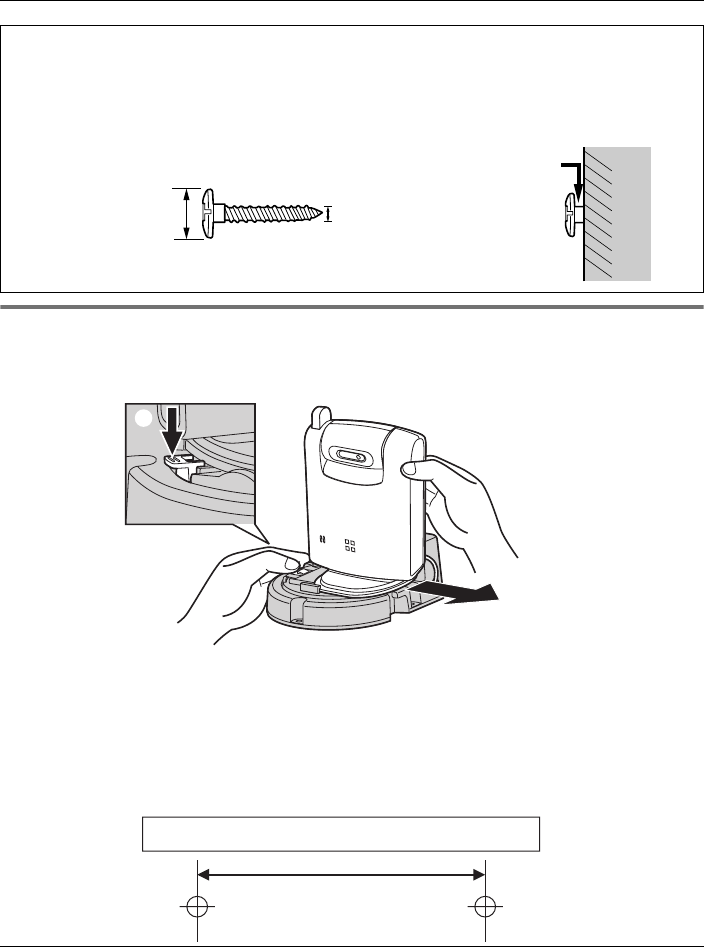
Useful Information
For assistance, please visit http://www.panasonic.com/phonehelp 19
Removing the wall-mounting adaptor
Press and hold the hold button (A) on the left side of the wall-mounting plate. Slide the
cordless camera to the right (B).
About the screws for wall mounting
LUse the recommended screw size below.
LDrive the mounting screws leaving enough length from the wall to hook the cordless
camera.
Max. 9.3 mm
(
23
/
64
inch)
Space
Max. 4.5 mm
(
11
/
64
inch)
B
A
Wall mount template for the cordless camera
50.8 mm
(2 inches)
TGA573(e).book Page 19 Monday, April 24, 2006 2:05 PM


















