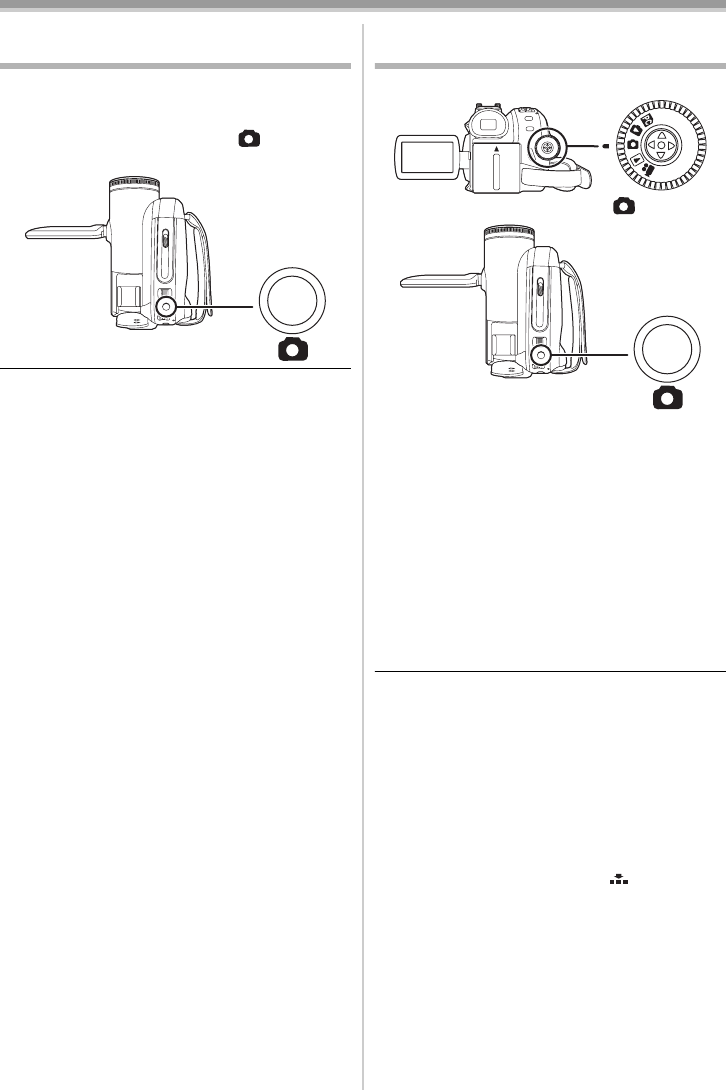
Record mode
28
LSQT1181
Recording still pictures on a card
while recording image onto a tape
You can record still pictures while recording
image onto a tape.
≥Set to Tape Recording Mode.
1 Press the Photoshot button [ ] while
recording image onto a tape.
≥For the number of still pictures that can be
recorded on a card, refer to
-69-.
≥When recording pictures onto a card, the
recording start/stop button is disabled.
≥You can select the picture quality for still
pictures to be recorded. (
-29-)
≥In order to record higher quality still pictures,
you must use the card recording mode.
≥When recording still pictures, hold the
Camcorder firmly with your hands and keep
your arms stationary at your side so as not to
shake the Camcorder.
Recording still pictures onto a card
(Photoshot)
≥Set to Card Recording Mode.
1 Press the Photoshot button [ ].
ª
To record still pictures clearly
≥When zooming in on the subject with a
magnification of 4k or higher, it is difficult to
reduce the slight shaking from holding the
Camcorder by hand. We recommend
decreasing the zoom magnification and
approaching the subject when recording.
≥When recording still pictures, hold the
Camcorder firmly with your hands and keep
your arms stationary at your side so as not to
shake the Camcorder.
≥You can record stable pictures without shaking
by using a tripod.
≥For the number of still pictures that can be
recorded on a card, refer to
-69- .
≥Moving pictures and sound cannot be recorded
onto a card.
≥While data is being recorded on a card, do not
operate the mode dial.
≥When the access lamp is lit, do not remove the
card.
≥Another product may degrade or not play back
data recorded on this Camcorder.
≥If you set [PICT.QUALITY] >> [ ], mosaic-
pattern noise may appear on a playback image
depending on the picture content.
PC
S5650.book 28 ページ 2006年12月5日 火曜日 午前10時52分


















