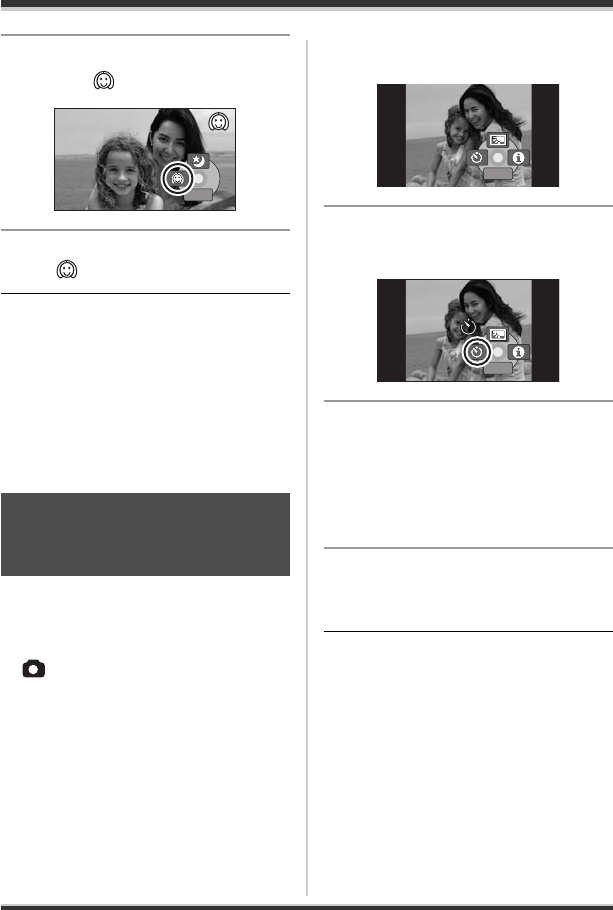
54
VQT1D97
Recording
2 Press the cursor button left to
select [ ].
To cancel the soft skin mode
Select [ ] again.
≥ If the background or anything else in
the scene has colors similar to the skin
color, they will also be smoothed.
≥ If the brightness is insufficient, the
effect may not be clear.
≥ You may not be able to see the face
clearly when recording a distant
person. In this case, cancel soft skin
mode or zoom in on the face.
You can record still pictures using the
timer.
¬Rotate the mode dial to select
.
1 Press the cursor button in the
center. Then press the button
down to display the icon
shown in the illustration.
2 Press the cursor button left to
select [Ø].
3 Press the record button.
After the [Ø] display flashes for
approx. 10 seconds, a still picture
will be recorded.
≥ After recording, the self-timer is
canceled.
To stop the timer midway through
Press the MENU button. (The self-timer
setting is canceled.)
≥ If you turn off the power, the self-timer
standby mode is canceled.
Self-timer recording
This is for recording shots of
yourself as well.
2/2
2/2
NEXT
NEXT
2/2
NEXT
1/2
1/2
NEXT
NEXT
1/2
NEXT
1/2
1/2
NEXT
NEXT
1/2
NEXT
VQT1D97(ENG).book 54 ページ 2007年3月20日 火曜日 午後5時33分


















