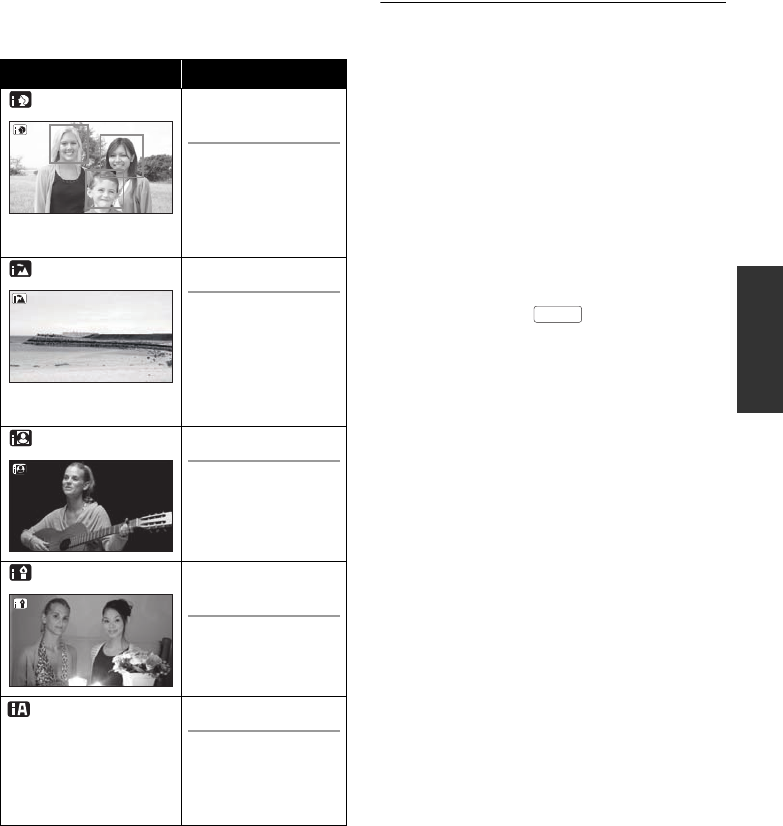
33
LSQT1561
It is automatically set to the following modes
depending on the objects and recording
conditions.
≥ Due to conditions, a different mode may be
identified for the same subject.
≥ Modes are selected automatically by the unit,
so it may not choose desired mode depending
on the recording conditions.
≥ Brightness may change suddenly or flicker
when set to on.
≥ Optical image stabilizer function (l 41) is set
to on in all modes.
≥ If this is turned to on, the guideline function is
disabled.
∫ When the Intelligent auto mode is
set to off
The auto mode icon [ ] appears.
Color balance (white balance) and focusing will
be adjusted automatically.
jAuto white balance (l 109)
jAuto focusing (l 109)
Depending on the brightness of the subject etc.,
the aperture and shutter speed are automatically
adjusted for optimum brightness.
(When set to the video recording mode:
The shutter speed is adjusted to a maximum of
1/350.)
≥ Color balance and focus may not be adjusted
automatically depending on light sources or
scenes. If so, manually adjust these settings.
(l 50)
Mode Scene/Effect
Portrait When the object is
a person
Faces are detected
automatically, and
the brightness is
adjusted so it is
recorded clearly.
Scenery Recording outdoors
The whole landscape
will be recorded
vividly without whiting
out the background
sky, which may be
very bright.
Spotlight Under a spotlight
Very bright object is
recorded clearly.
Low light Dark room or
twilight
It can record clearly
even in a dark room
or twilight.
Normal Other situations
Brightness and color
balance are adjusted
automatically for
clear image.
AUTO
SDR-H79P-LSQT1561_mst.book 33 ページ 2009年2月12日 木曜日 午後4時21分


















