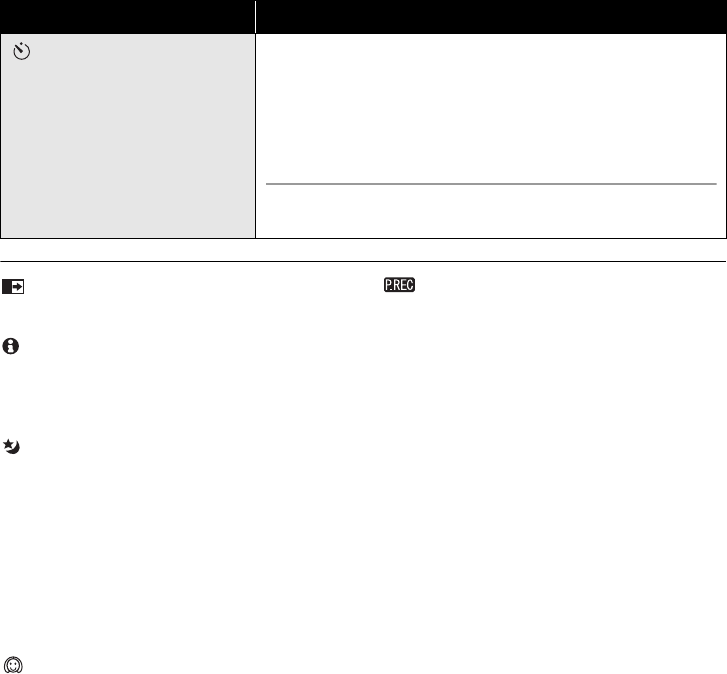
46
LSQT1561
Fade:
≥ The thumbnails of scenes recorded using fade
in become black (or white).
Help mode:
≥ When the help mode is used, functions cannot
be set.
≥ When the help mode is used, motion pictures
and still pictures cannot be recorded.
MagicPix:
≥ Recorded scene is seen as if frames were
missed.
≥ The MagicPix function makes the signal
charging time of CCD up to approximately 30k
longer than usual, so that dark scenes can be
recorded brightly. For this reason, bright dots
that are usually invisible may be seen, but this
is not a malfunction.
≥ If set in a bright place, the screen may become
washed out for a while.
Soft skin mode:
≥ If the background or anything else in the scene
has colors similar to the skin color, they will
also be smoothed.
≥ If the brightness is insufficient, the effect may
not be clear.
≥ You may not be able to see the face clearly
when recording a distant person. In this case,
cancel soft skin mode or zoom in on the face.
PRE-REC:
≥ When the remaining time left for recording
motion pictures is less than 1 minute, PRE-
REC cannot be set.
≥ After setting PRE-REC, if recording starts in
less than 3 seconds, or while the PRE-REC
indication flashes within about 3 seconds after
initiating the quick start operation, motion
pictures taken 3 seconds before pressing the
recording start/stop button cannot be recorded.
≥ When the recording start/stop button is
pressed, image shake and operation sound
may be recorded.
≥ The thumbnail of the scenes recorded using
the PRE-REC function will be the top image of
the scenes actually recorded.
≥ The date indication for scenes recorded using
the PRE-REC function will be the date when
the start/stop button is pressed. Therefore, the
date indication when displaying thumbnails or
during playback may be different from the date
when the recording actually started.
Self-timer
This is for recording still pictures using the timer. Use this
function to include yourself in the picture.
Press the recording start/stop button, the [Ø]
indication blinks for about 10 seconds and then
the still picture is recorded.
≥ After recording, the self-timer is canceled.
To stop the timer midway through
Press the MENU button. (The self-timer setting is canceled.)
Function Effect
SDR-H79P-LSQT1561_mst.book 46 ページ 2009年2月12日 木曜日 午後4時21分


















