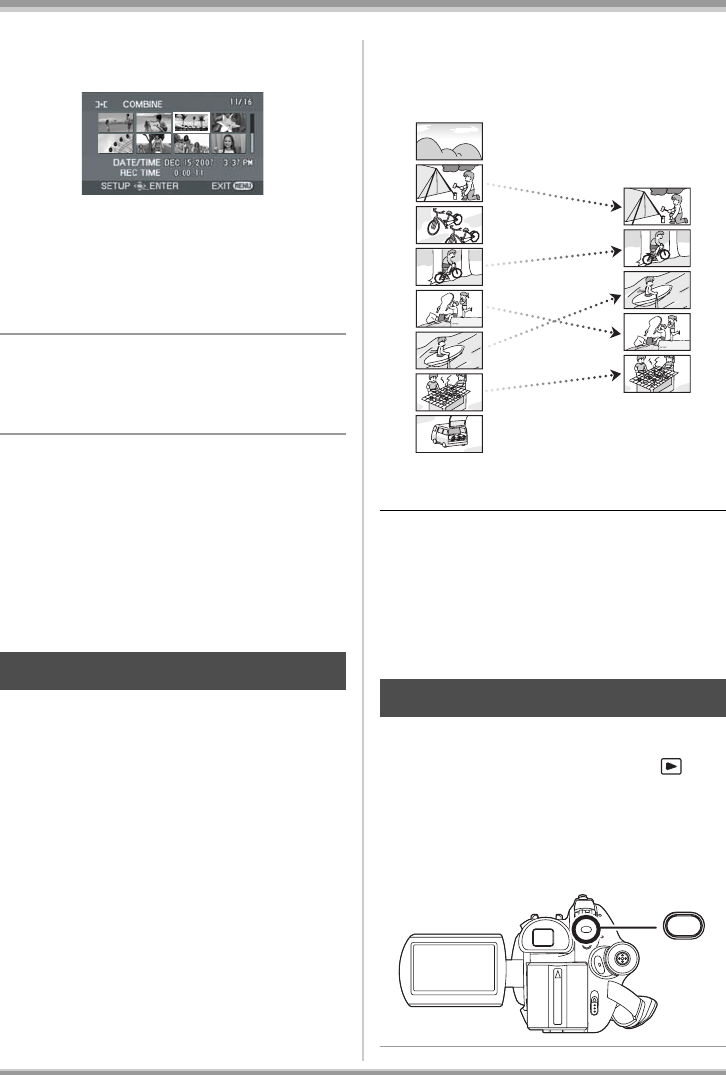
73
LSQT1145
Editing
2 Select the scene to be combined,
then press the joystick.
≥ The selected scene and the next scene are
combined.
≥ If you wish to combine scenes that are not next
to each other or scenes with different recording
dates, first create a playlist and then combine
the scenes on the playlist. (l 73, 77)
3 When the confirmation message
appears, select [YES], then press
the joystick.
To continue combining other scenes
Repeat steps 2-3.
To complete editing
Press the MENU button.
Using playlists
You can create a playlist by gathering your
favorites from the recorded scenes.
Since the playlist is not created by copying data,
you will consume little of the disc capacity by
making a playlist.
≥ If you create or delete playlists, the original
scenes will not be modified. Editing scenes on
a playlist will not affect the original scenes.
A Recorded scenes
B Playlist
≥ The maximum number of items on a disc (per
side)
jPlaylists: 99
jPlaylist scenes: 999
≥ If original scenes are deleted, the portion of
playlists created with these scenes is also
deleted.
(RAM) (-RW‹VR›)
¬Rotate the mode dial to select .
1 Press the MENU button, then
select [PLAY SETUP] #
[PLAYLIST] # [CREATE] and
press the joystick.
What is a playlist?
Creating a new playlist
A
B
MENU
LSQT1145.book 73 ページ 2006年12月28日 木曜日 午前9時34分


















