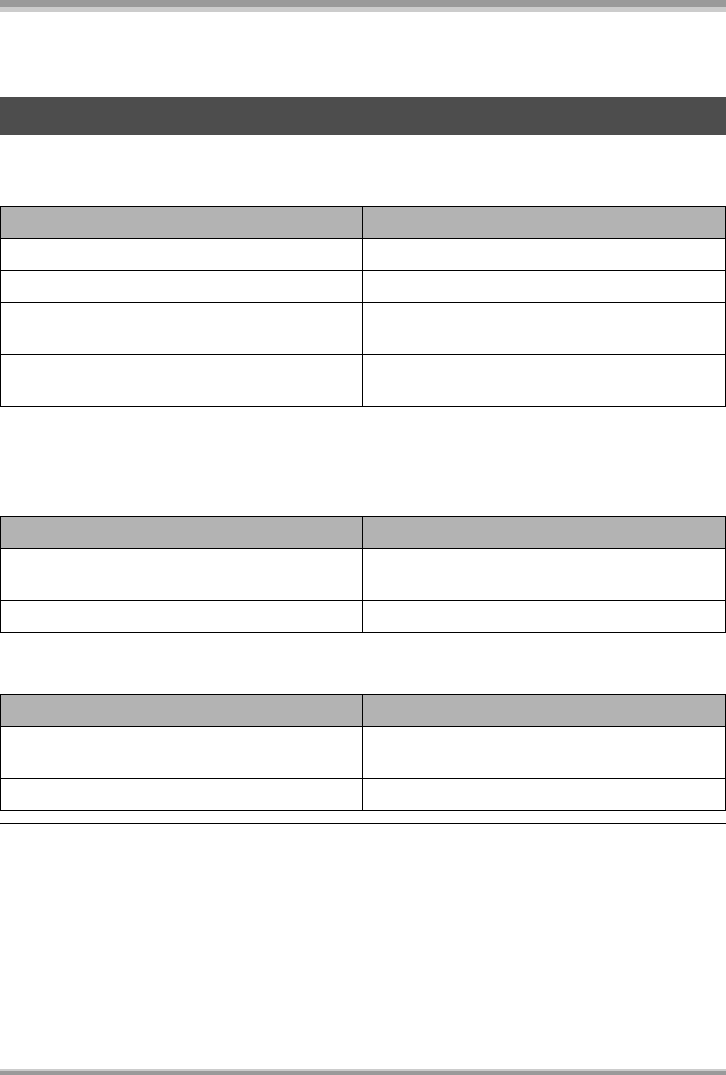
With a computer (VDR-D310/VDR-D230)
91
LSQT1145
With a computer (VDR-D310/VDR-D230)
Before using with a computer (Windows)
∫ When using a DVD-RAM or DVD-RW (VR format) recorded on this unit
≥ Before using DVD-RW (VR format) on a computer, be sure to finalize it on this unit.
* You cannot write to a DVD-RW.
∫ When using a DVD-RW (Video format) or DVD-R recorded on this unit
≥ Before using the disc on a computer, be sure to finalize it on this unit.
∫ When using an SD card recorded on this unit
≥ Always use the AC adaptor when connecting the unit to the computer. You cannot connect to the
computer when using a battery.
≥ We cannot guarantee proper operation of this unit if you use software other than that supplied.
What you can do with a computer
Can do Software used
Playing back on a computer DVD-MovieAlbumSE (supplied)
Copying a disc VR disc copy tool (supplied)*
Editing motion pictures
(DVD-RAM only)
DVD-MovieAlbumSE (supplied)
Creating a DVD-Video disc
DVD-MovieAlbumSE (supplied) and
DVDfunSTUDIO (supplied)
Can do Software used
Playing back on a computer
Commercially available DVD-Video playback
software
Copying a disc DVDfunSTUDIO (supplied)
Can do Software used
Playing back on a computer
Standard Windows picture viewer or a
commercially available picture viewer
Copying files to a computer Windows Explorer
LSQT1145.book 91 ページ 2007年3月6日 火曜日 午前10時49分


















