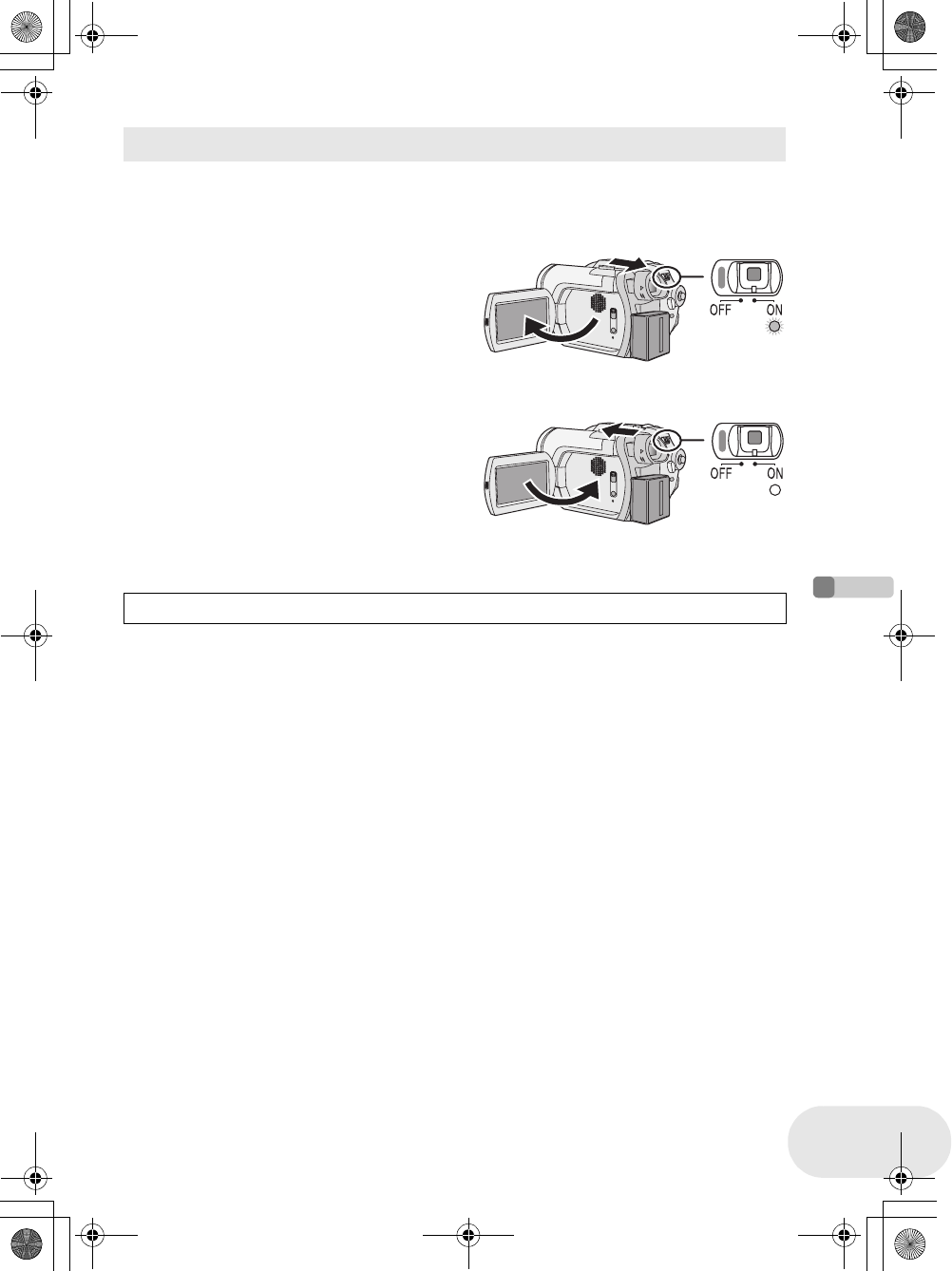
Setup
Power supply
31
LSQT1025
When the OFF/ON switch is set to ON, the power can be turned on and off with the LCD monitor
and the viewfinder when the unit is in disc recording mode or card recording mode.
To turn on the power
Open the LCD monitor or extend the
viewfinder.
The status indicator lights and the power turns on.
To turn off the power
Close the LCD monitor and retract the
viewfinder.
The status indicator goes off and the power turns
off.
≥ The power will not turn off unless the LCD monitor
is closed and the viewfinder is retracted.
≥ The power will not turn off while recording on a disc even if the LCD monitor is closed and the
viewfinder is retracted.
How to turn the power on and off with the LCD monitor/viewfinder
Set the OFF/ON switch to OFF when the unit is not being used.
LSQT1025(ENG).book 31 ページ 2006年2月4日 土曜日 午後6時10分


















