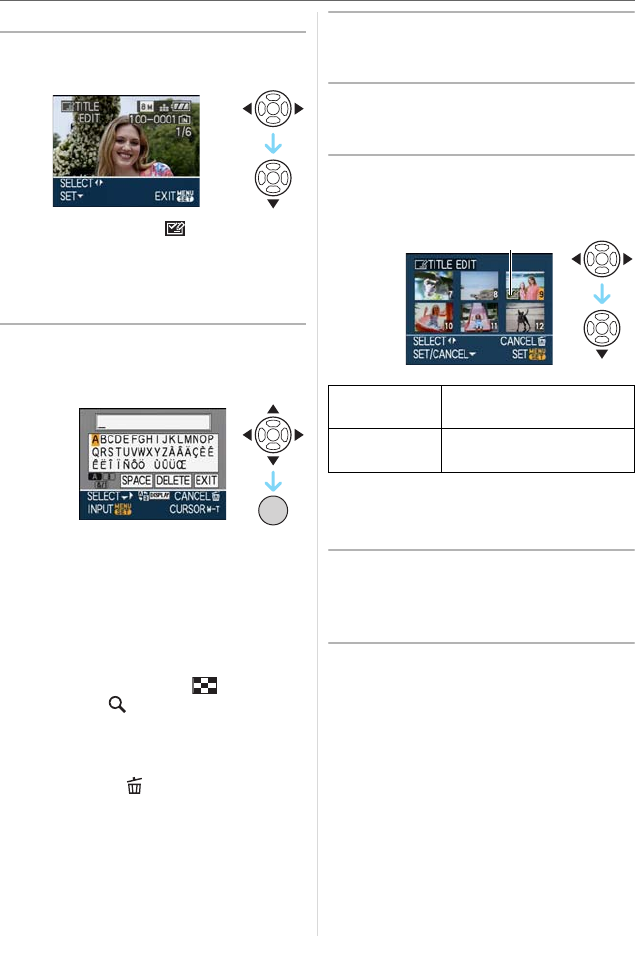
Advanced (Playback)
80
VQT1J82
∫ Single setting
1 Press 2/1 to select a picture and
then press 4.
•The title edit icon [ ] is displayed for
pictures that have already been
recorded with text in [BABY1]/[BABY2]
(P45) or [PET] (P46) name settings in
scene mode or [TITLE EDIT].
2 Press 3/4/2/1 to select text
and then press [MENU/SET] to
register.
•Refer to the P81 for an example of the
text entry.
•Press [DISPLAY] to switch text
between [A] (capitals), [a] (small case)
and [&/1] (special characters and
numbers).
•The cursor at the entry position can be
moved to the left with [ ], and to the
right with [ ].
•To enter a blank, move the cursor to
[SPACE], and press [MENU/SET].
•To stop editing at any time during text
entry, press [ ].
•To delete an entered character,
move the cursor to [DELETE], and
press [MENU/SET].
•A maximum of 30 characters can be
entered.
3 Press 3/4/2/1 to move the
cursor to [EXIT] and then press
[MENU/SET] to end text input.
4 Press [MENU/SET] twice to close
the menu.
∫ Multi setting
1 Press 2/1 to select the picture
and then press 4 to SET/
CANCEL.
•Repeat this step.
•Titles cannot be changed or deleted in
[MULTI].
2 Press [MENU/SET].
•After performing step 2, perform
step
2 onwards in “Single setting”
(P80).
∫ Delete the title (for [SINGLE] only)
1 In step
2 when [SINGLE] (P80) is
selected, delete all the texts, select
[EXIT], and press [MENU/SET].
2 Press [MENU/SET] twice to close the
menu.
/SET
MENU
[SET]
The [TITLE EDIT] icon A
appears.
[CANCEL]
The [TITLE EDIT] icon A
disappears.
A
DMC-FX33_ENG.book 80 ページ 2007年7月9日 月曜日 午後12時58分


















