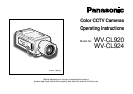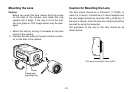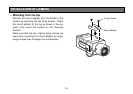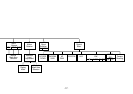-9-
Copper wire #24 #22 #20 #18
size (AWG) (0.22 mm
2
) (0.33 mm
2
) (0.52 mm
2
) (0.83 mm
2
)
Resistance 0.078 0.050 0.030 0.018
Ω/m
Resistance 0.026 0.017 0.010 0.006
Ω/ft
A. WV-CL920 (120 V AC 60Hz)
1. Plug the AC power cord (supplied as standard
accessory) into the AC Inlet Socket.
2. Connect the AC power cord to a 120 V AC 60 Hz
outlet.
Notes:
• Connect the power cord firmly.
• The power cord should be long enough for pan-
ning and tilting.
If the cable is too short, the power cord plug may
be pulled off the camera when the camera pans or
tilts.
B. WV-CL924 (12 V DC/24 V AC)
The WV-CL924 has an AC/DC compatible input termi-
nal. The 12 V DC or 24 V AC power supply cord can be
connected to this terminal. The camera detects the
power source automatically.
1. 12 V DC Power Supply
Connect the power cord to
the AC/DC compatible
input terminal on the rear
panel of the camera.
Resistance of copper wire [at 20°C (68°F)]
AC 24V
IN
DC 12V
IN
1
2
GND
12 V DC
(10.8 V - 16 V)
• Calculation of maximum cable length between
camera and power supply.
10.8 V DC ≤ V
A − (R x 0.42 x L) ≤ 16 V DC
L : Cable length (m)
R : Resistance of copper wire (Ω/m)
V
A : DC output voltage of power supply unit
V
A − 12
L standard = (m)
0.42 x R
V
A − 16
L minimum = (m)
0.42 x R
V
A − 10.5
L maximum = (m)
0.42 x R
CONNECTIONS