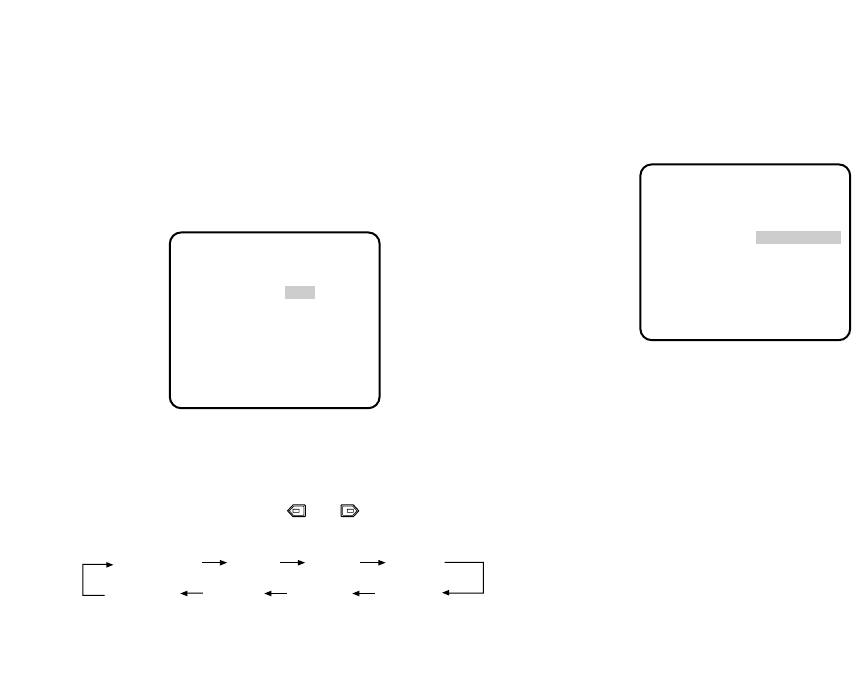
-26-
3. Shutter Speed Setting (SHUTTER)
Note: When ELC is selected for ALC/ELC on the CAM
SET UP menu, this item is not available.
You can select an electronic shutter speed of 1/60
(OFF), 1/100, 1/250, 1/500, 1/1 000, 1/2 000, 1/4 000, or
1/10 000 seconds.
Move the cursor to the SHUTTER parameter and select
the electronic shutter speed.
The preset values for SHUTTER (electronic shutter
speed) change by pressing or as follows:
** CAM SET UP **
CAMERA ID OFF
ALC/ELC ALC
SHUTTER OFF
AGC ON (DNR-H)
SENS UP OFF
SYNC INT
WHITE BAL ATW1
MOTION DET OFF
LENS DRIVE DC
END SET UP ENABLE
↵↵
↵
OFF (1/60) 1/100
1/10 000 1/4 000 1/2 000 1/1 000
1/250 1/500
4. Gain Control Setting (AGC ON/OFF)
You can set the gain (brightness level portion of an
image) to automatic level adjustment ON (DNR-H), ON
(DNR-L) or fixed level (OFF).
** CAM SET UP **
CAMERA ID OFF
ALC/ELC ALC
SHUTTER OFF
AGC ON (DNR-H)
SENS UP OFF
SYNC INT
WHITE BAL ATW1
MOTION DET OFF
LENS DRIVE DC
END SET UP ENABLE
↵↵
↵
Move the cursor to the AGC parameter and select auto-
matic level adjustment ON (DNR-H), ON (DNR-L) or
fixed level (OFF).
Notes:
• If ON (DNR-H) is selected for the AGC parameter,
the noise reduction function is automatically acti-
vated under low light conditions to reduce noise. In
pictures containing a moving object, this may result
in an afterimage.
• DNR-L is recommended for pictures containing a
moving object that results in an afterimage.
However, the noise slightly increases.
• DNR-H and DNR-L do not appear for the AGC
parameter on the system controller setup menu.


















