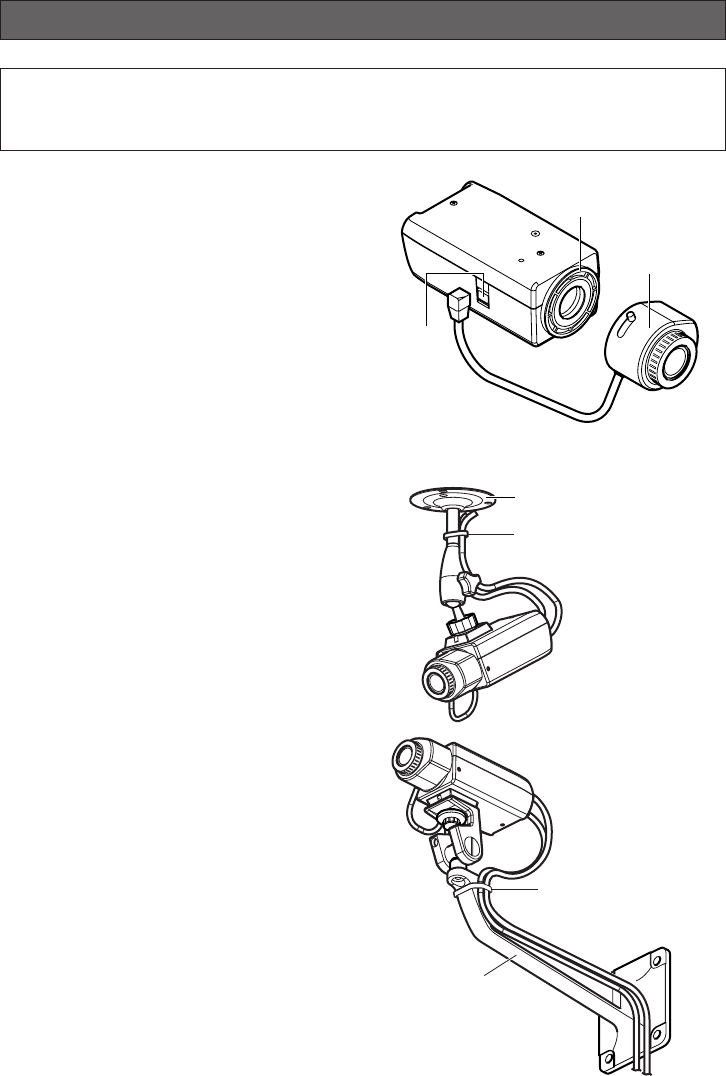
11
Installations and Connections
z Mount the lens (optional) by rotating it
clockwise slowly.
x Connect the lens cable to the ALC lens
connector of the camera.
Flange-back
adjustment ring
Lens
(optional)
ALC lens
connector
Camera mount bracket
(optional)
Example: Ceiling mount
installation
Bundle the cables and fix
them onto the camera
mount bracket firmly.
Camera mount bracket
(optional)
Example: Wall mount
installation
Bundle the cables and fix
them onto the camera
mount bracket firmly.
c Fix an optional camera mount bracket
onto the desired place and mount the
camera on it.
• Method of installation may be different
depending on the material of the place
where the camera mount bracket is to be
installed.
Do not use wood screws to fix the option-
al camera mount bracket.
• When installing on steel:
Fix with bolts and nuts (M8).
• When installing on concrete:
Fix with anchor bolts (M8)
Recommended tightening torque:
M8: 6.2 N·m {62 kgf·cm}
Caution:
ONLY CONNECT THIS TO 24 V AC OR 12 V DC CLASS 2 POWER SUPPLY.
Be sure to connect the grounding lead to the GND terminal. (WV-CP284)


















