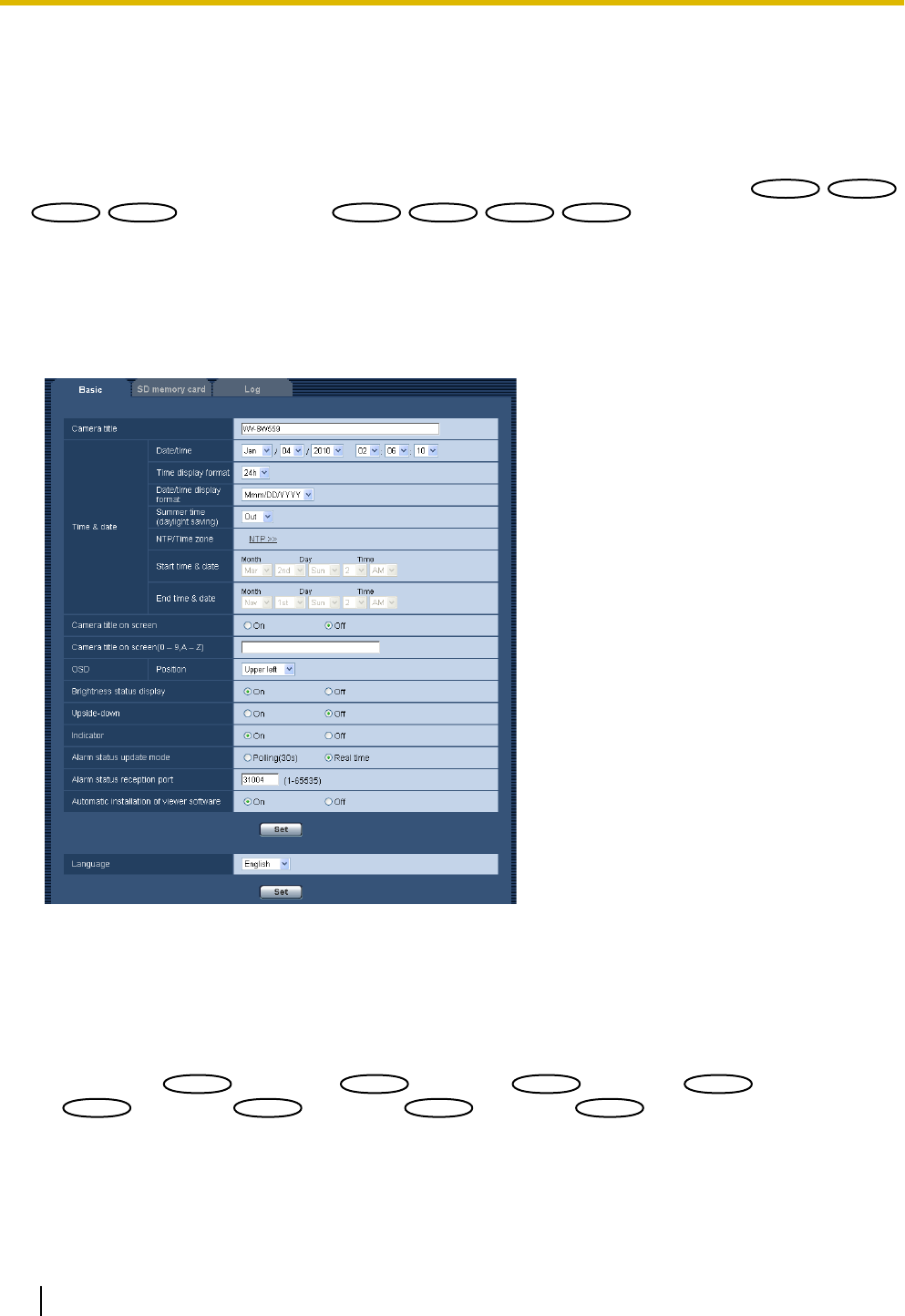
10 Configure the basic settings of the camera
[Basic]
The basic settings such as camera title, time and date, SD memory card and the logs can be configured on
the “Basic” page. The “Basic” page has 3 tabs; the [Basic] tab, the [SD memory card] tab
SW559
SW559
SP509
SP509
SF549
SF549
SF539
SF539
, and the [Log] tab
SW559
SW559
SP509
SP509
SF549
SF549
SF539
SF539
.
10.1 Configure the basic settings [Basic]
Click the [Basic] tab on the “Basic” page. (®page 46, page 48)
The settings such as the camera title, time and date, etc. can be configured on this page.
[Camera title]
Enter the title of the camera. Click the [Set] button after entering the title of the camera. The entered title will
be displayed in the “Camera title” field.
• Available number of characters: 0 - 20 characters
• Unavailable characters: " &
• Default: Varies as follows depending on the model in use.
WV-SW559
SW559
SW559
/WV-SW558
SW558
SW558
/WV-SP509
SP509
SP509
/WV-SP508
SP508
SP508
/WV-SF549
SF549
SF549
/WV-SF548
SF548
SF548
/WV-SF539
SF539
SF539
/WV-SF538
SF538
SF538
[Date/time]
Enter the current time and date. When “12h” is selected for “Time display format”, “AM” or “PM” can be selected.
• Available range: 01/01/2010 00:00:00 - 31/12/2035 23:59:59
52 Operating Instructions
10 Configure the basic settings of the camera [Basic]


















