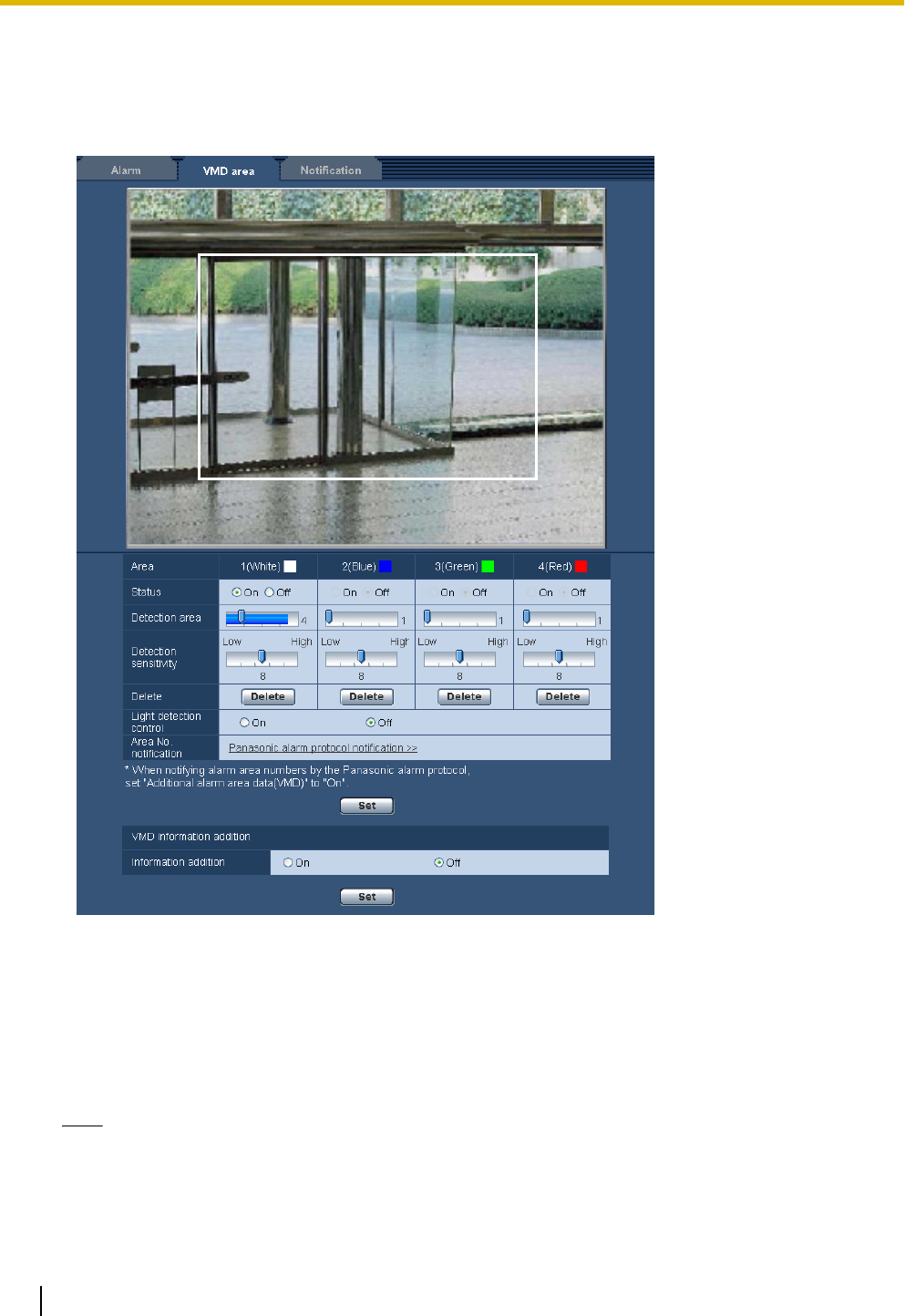
1. Set the video motion detection area by dragging the mouse on the screen.
→ The designated area will become the VMD area “1(White)” and the outline will be displayed. When 2
- 4 VMD areas are set, each area will be numbered in order. The areas will be identified by the
respective outline colors. The “Status” of the outline to be set for the area will become “On”.
2. Adjust “Detection area” and “Detection sensitivity” using the slider. “Detection area” can be adjusted by
moving the slider between the left end position and the center position. “Detection sensitivity” can be
adjusted by moving the slider between the left end position and the right end position.
Refer to page 141 for further information about the “Detection sensitivity” and “Detection area”.
The currently displayed area and its detection sensitivity will be displayed in the “Detection area” section.
When the status bar exceeds the setting position of slider, the alarm action will be performed. Change
areas and the settings of “Detection area” and “Detection sensitivity” as necessary.
Note
• When “Detection area” cannot be adjusted properly by moving the slider, adjust “Detection
sensitivity” while checking the motion detection status.
144 Operating Instructions
13 Configure the alarm settings [Alarm]


















