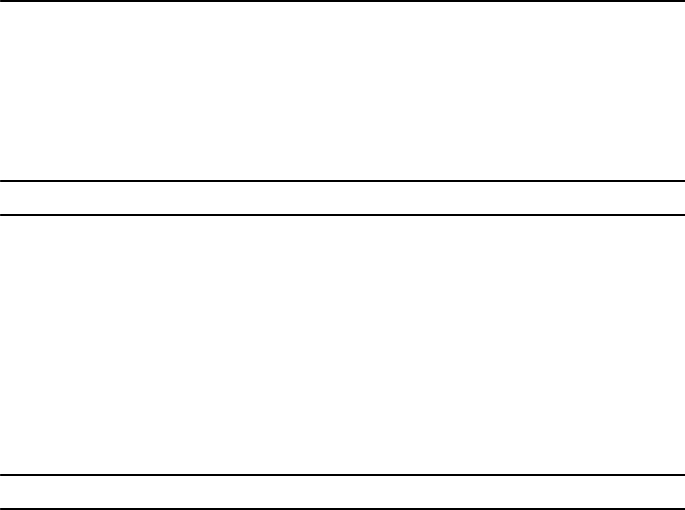
SmartNode Branch eXchange Quick Start Guide 5
Note The default IP address of the SNBX is 192.168.200.10/24.
6.2 Logging on to the Web Portal
In order to log on to the Web Portal/3CX Management, enter the default user ID and
password:
– User ID: admin
– Default password: admin
7.0 Additional Information
Refer to the following document for detailed information about installing, configuring,
and operating the SNBX models, along with warranty, trademark, and compliance infor-
mation.
• 3CX Systems Manual: www.3cx.com/manual/3CXPhoneSystemManual11.pdf
Note Contact Patton Tech Support below for questions or concerns installing,
configuring, or troubleshooting the Patton SmartNode Branch
eXchange device.
A.0 Customer and Technical Support
Toll-Free VoIP support: call sip:support@patton.com with a VoIP SIP client
Online support: www.patton.com
E-mail support: support@patton.com—answered within 1 business day
Telephone support:
• Standard: +1 (301) 975-1007 (USA), Monday–Friday: 8:00 am to 5:00 pm EST
(1300 to 2200 UTC/GMT)
• Alternate: +41 (0)31 985 25 55 (Switzerland), Monday–Friday: 9:00 am to 5:30 pm
CET (08:00 to 16:30 UTC/GMT)
Fax: +1 (253) 663-5693 (USA) or +41 (0)31 985 25 26 (Switzerland)










