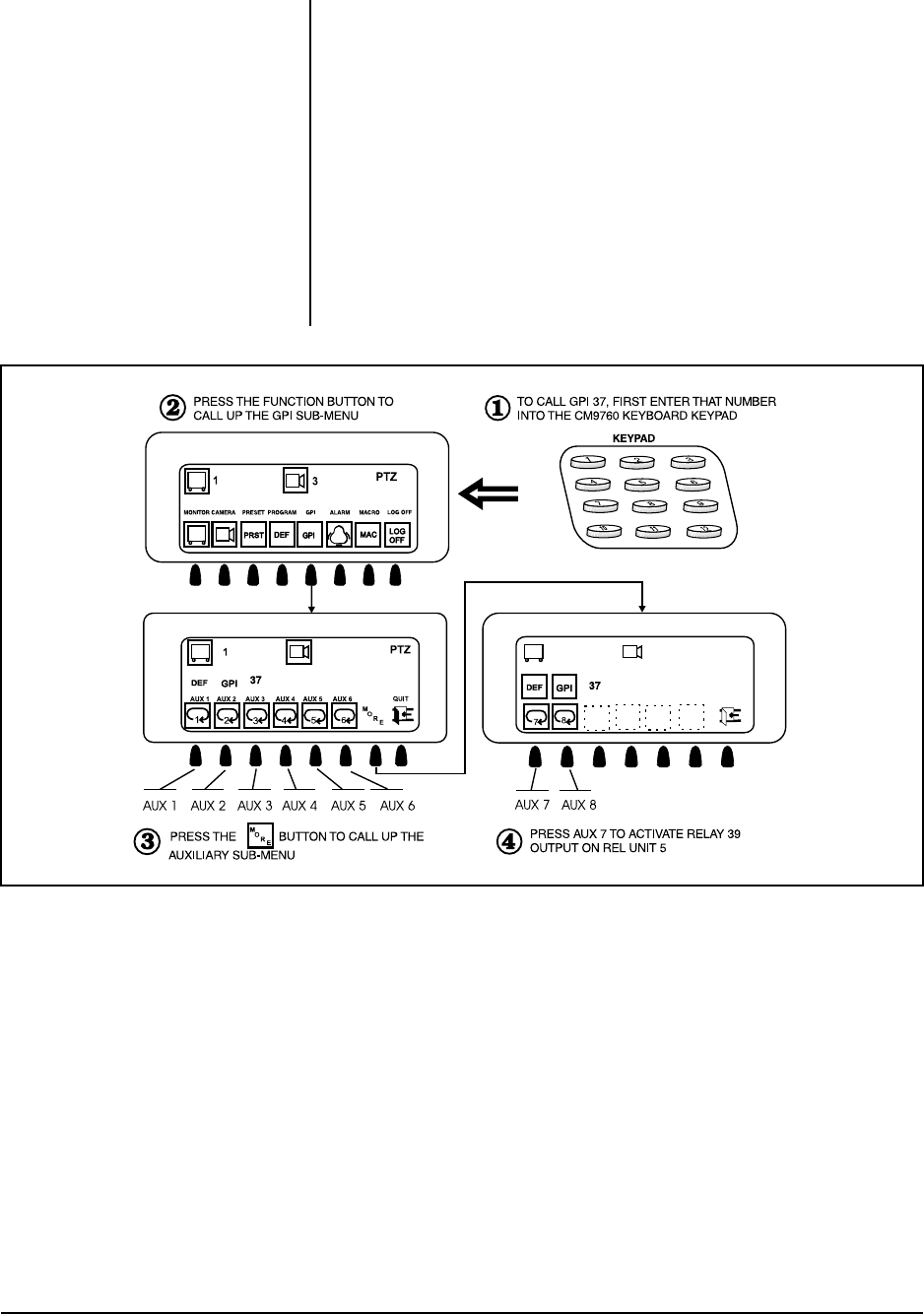
22 Pelco Manual C538M-A (3/04)
Figure 16. Controlling REL Output Contacts From the CM9760-KBD
Once the system is running and a keyboard is on-line, direct control of an REL is as
follows (refer to Figure 16):
1. From the Default menu, use the keyboard keypad to enter the GPI number
that contains the relay output you wish to activate (data obtained via Method I
or Method II).
2. After entering the desired number, press the GPI button to bring up the GPI
sub-menu.
3. The GPI sub-menu shows the first six of eight auxiliary function icons, corre-
sponding to six relays associated with the selected GPI. Press the MORE
button to see the remaining two.
4. Press the appropriate AUX function button directly below the desired Aux icon
to activate the relay and associated peripheral device.
5. Repeat steps 1 through 4 to control additional devices.
NOTE:
Figure 16 uses the setup
configuration of Figure 9 to illustrate
the steps involved to activate relay
39 output on REL unit 5.


















