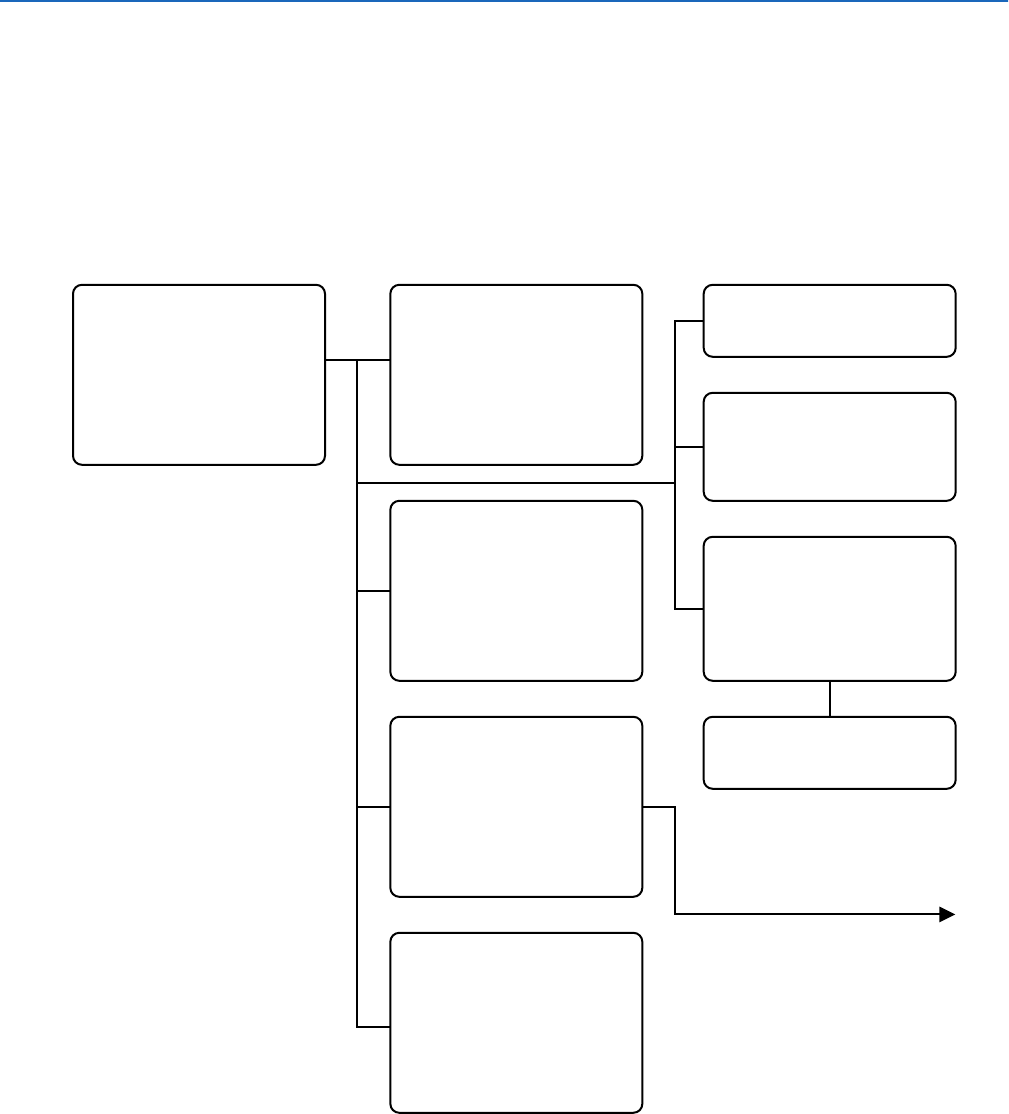
24 C2924M-A (5/05)
Setup Menus
The CCC1390H Series camera uses setup menus instead of hardware switches for configuring the camera. As a result, you have more options for
customizing the camera for its specific application.
NOTES:
• After you customize any aspect of the CCC1390H Series camera, be sure to save your custom settings. (Refer to Profiles for information
about saving custom settings.)
• Menu items that cannot be changed are either disabled or marked with an asterisk (*).
• FLICKERLESS changes to SHUTTER SPEED when AUTO EXPOSURE mode is set to MANUAL.
The setup menu tree is represented on this and the next page:
MAIN MENU
PROFILES >
EXPOSURE SETTINGS >
FUNCTION SETTINGS >
CAMERA SETUP >
AI AUTO ADJUSTMENT >
PIXEL CORRECTION >
SYSTEM INFORMATION >
EXIT
PROFILES
ACTIVE > STANDARD
SAVE AS > CUSTOM
*DEFAULT STANDARD
BACK EXIT
EXPOSURE SETTINGS
AUTO EXPOSURE > NORMAL
VIDEO LEVEL > 0
FLICKERLESS > OFF
AGC > ON
DSS(SENS) > 4
DAY & NIGHT > COLOR
D&N DETECTION >
D&N FILTER LIMIT >
BACK EXIT
FUNCTION SETTINGS
LINE SYNC >
WHITE BALANCE > AUTO
MANUAL RED/BLUE >
GAMMA > 60%(NORM)
SHARPNESS >
E-ZOOM >
MASKING >
TITLE >
BACK EXIT
AI AUTO ADJUSTMENT
OK CANCEL
PIXEL CORRECTION
COVER THE LENS
AND SELECT OK
OK CANCEL
SYSTEM INFORMATION
FIRMWARE VERSION 1.0
OSD VERSION 1.0
RESTORE FACTORY SETTINGS >
BACK EXIT
RESTORE FACTORY SETTINGS
OK CANCEL
CAMERA SETUP
ADDRESS > 1
COM SPEED > 4800
LED > ON
SWITCH > ON
BACK EXIT


















