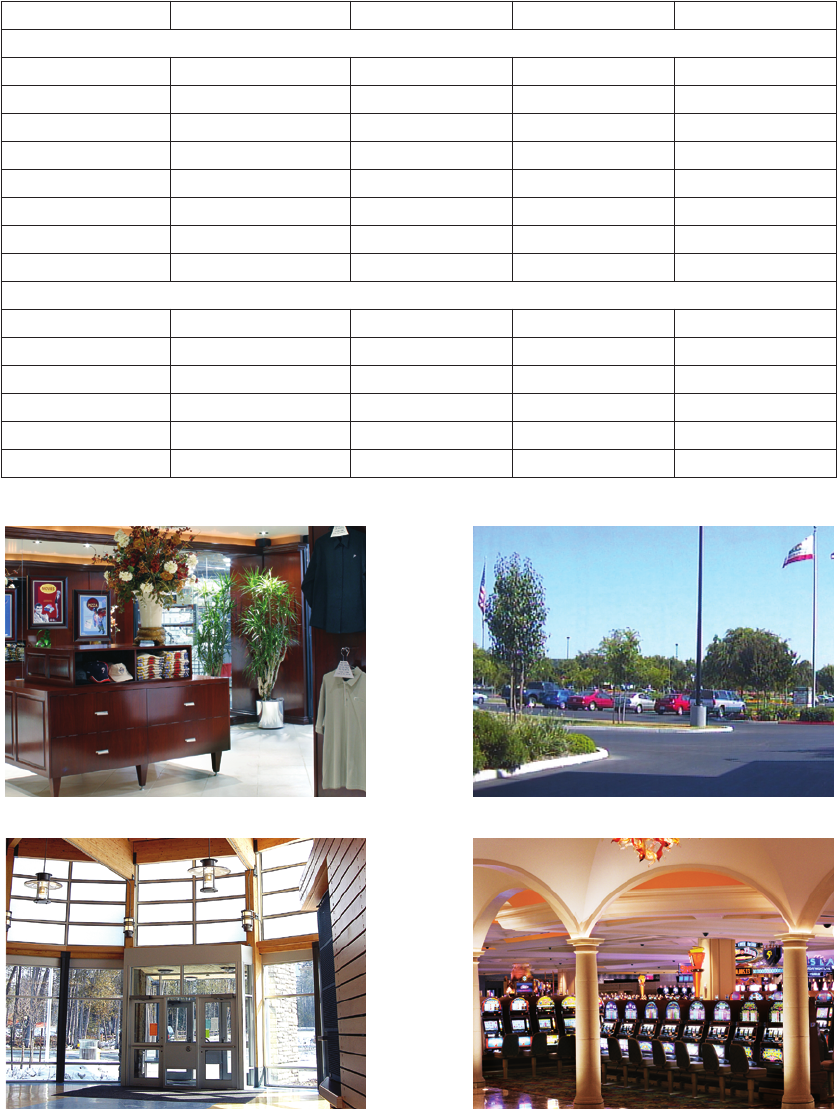
C2924M-A (5/05) 27
Table G shows the default camera settings for each profile. Figure 11 shows sample scenes for each camera profile.
Figure 11. Sample Profile Scenes
SAVE AS
Use this option to save all settings from the <HOLD> profile into the CUSTOM profile. After selecting this option, the ACTIVE profile changes to
CUSTOM.
Table G. Settings by Profile
Profile STANDARD (default) DAY&NIGHT WDR GAMING
Exposure Settings
AUTO EXPOSURE NORMAL NORMAL WDR NORMAL
VIDEO LEVEL 0 0 0 0
FLICKERLESS OFF OFF OFF OFF
AGC ON ON ON ON
DSS 4 OFF 4 4
DAY & NIGHT COLOR AUTO COLOR COLOR
D&N DETECTION 5 SEC
D&N FILTER LIMIT 10 MIN
Function Settings
LINE SYNC AUTO AUTO AUTO INTERNAL
WHITE BALANCE AUTO AUTO AUTO INDOOR
MANUAL RED/BLUE DEFAULT DEFAULT DEFAULT DEFAULT
GAMMA 60% (NORM) 60% (NORM) 45%
SHARPNESS -1 -1 -1 -1
E-ZOOM OFF OFF OFF OFF
STANDARD DAY & NIGHT
WDR GAMING


















