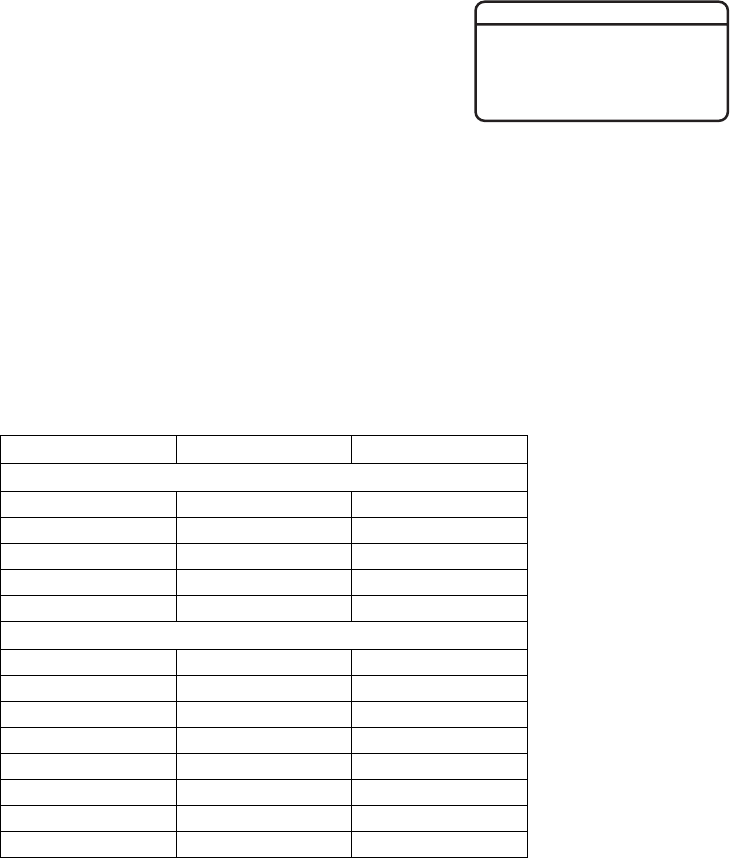
18 C2946M-D (6/08)
PROFILES
Use this option to select a profile or save custom settings. Use profiles for faster installation or to
adjust camera settings quickly for changing light conditions. The default setting is STANDARD.
The C10CH Series camera offers four predefined profiles and one custom, or user-definable, profile.
You cannot modify predefined profiles.
ACTIVE
Select one of the following application profiles:
STANDARD: Select this profile for most scenes.
GAMING: Select this profile if the camera scene is illuminated by mixed interior lighting and includes self-illuminated devices.
For example, an arcade with gaming machines with bright, flashing lights.
CUSTOM: Select this profile to activate your saved custom settings (refer to Save as Custom on page 23).
Table D shows the default camera settings for each profile. Figure 7 shows sample scenes for each camera profile.
Table D. Settings by Profile
Profile STANDARD GAMING
Exposure Settings
AUTO EXPOSURE ESC ESC
ECLIPSER OFF OFF
DC IRIS LEVEL -8 -8
FLICKERLESS OFF OFF
AGC LOW LOW
Function Settings
LINE SYNC AUTO INT
WHITE BALANCE AUTO INDOOR
CHROMA — —
GAMMA 60% 60%
SHARPNESS SHARP SHARP
CABLE COMPENSATION SHORT SHORT
MASKING — —
TITLE — —
STANDARD
GAMING
CUSTOM
BACK EXIT
PROFILES


















