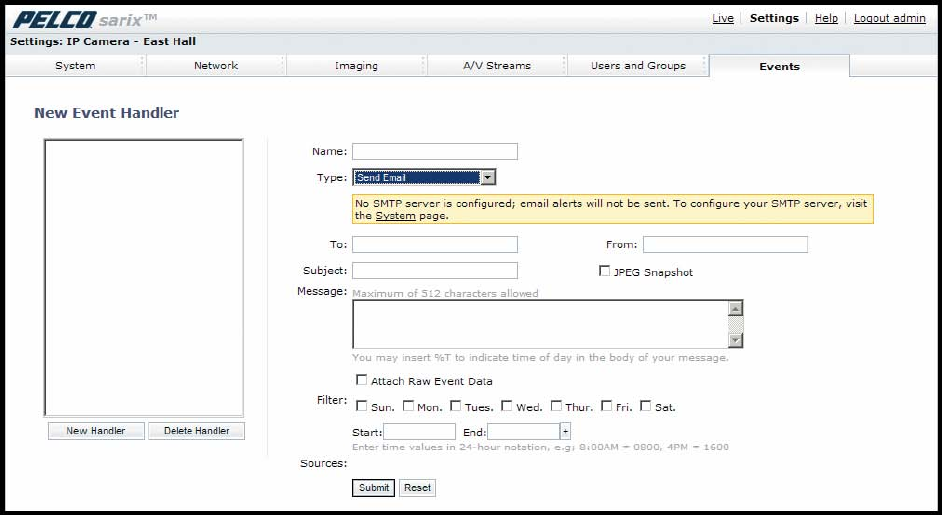
58 C2950M-D (3/10)
HANDLERS
Figure 36. New Event Handler Page
Event handlers are the actions that the camera takes when an event occurs. The camera supports the following event handlers:
Send Email: Sends an email to a defined email address when an event is activated. The Simple Mail Transfer Protocol (SMTP) server must be
configured to accept the camera’s IP address.
Write JPEG to SD Card: Saves a JPEG of the activated event to an SD card. An SD card must be installed in the device for this handler to
function.
NOTE: The SD card must be formatted as FAT32. Other formats are not compatible with the camera.
Upload JPEG to FTP Server: Saves a JPEG of the activated event to a defined FTP server.


















