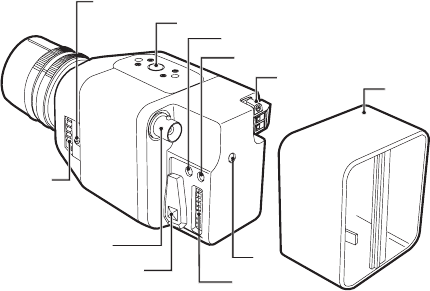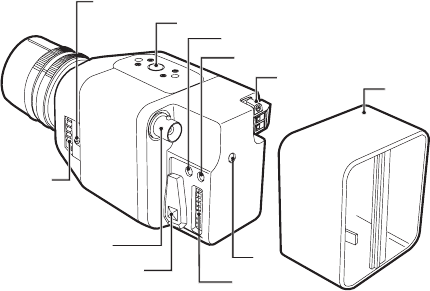
[ 6 ] Pelco Manual C1986M-B (11/03)
CAMERA LAYOUT
NOTE: The cosmetic trim ring conceals the LED light for more discreet surveillance operations. The trim ring
also hides the power connectors and protects the DIP switches.
Figure 1. Camera Layout
INSTALLATION
Lens Mounting
The CC3700 Series camera can use fixed iris, manual iris, auto iris, or direct drive lenses. Cameras are factory-
set for CS-mount lenses, but easily adjust for C-mount lenses.
1. C-Mount Lens Only - Loosen the two back focus locking screws. Rotate the back focus adjustment
ring fully counterclockwise before installing the C-mount lens (refer to the section on
Back
Focus Adjustment
).
2. Remove the cosmetic trim ring from the back of the camera (refer to Figure 1). Set the lens mode selector
switch on the side of the camera to AIV (auto iris video drive lens) or AID (auto iris DC drive lens). Refer to the
Switch Settings
section. Switch setting is determined by the type of lens used.
3. Screw the lens onto the lens mount. Be careful to prevent dust from entering the space between the lens and the
CCD element. If necessary, use clean, compressed air to remove any foreign matter.
4. Thread the lens cable through the cosmetic trim ring.
5. Connect the auto iris lens to the 4-pin iris drive connector located on the side of the camera. Pin connections
for the iris drive connector are as follows.
BACK FOCUS
ADJUSTMENT
RING
BNC VIDEO CONNECTOR
LENS CONNECTOR
LED
MOUNT ADAPTER
PHASE ADJUSTMENT
LENS LEVEL ADJUSTMENT
POWER CONNECTOR
BACK FOCUS
ADJUSTMENT
LOCKING
SCREW
COSMETIC TRIM
RING
DIP SWITCHES
(COVER REMOVED)