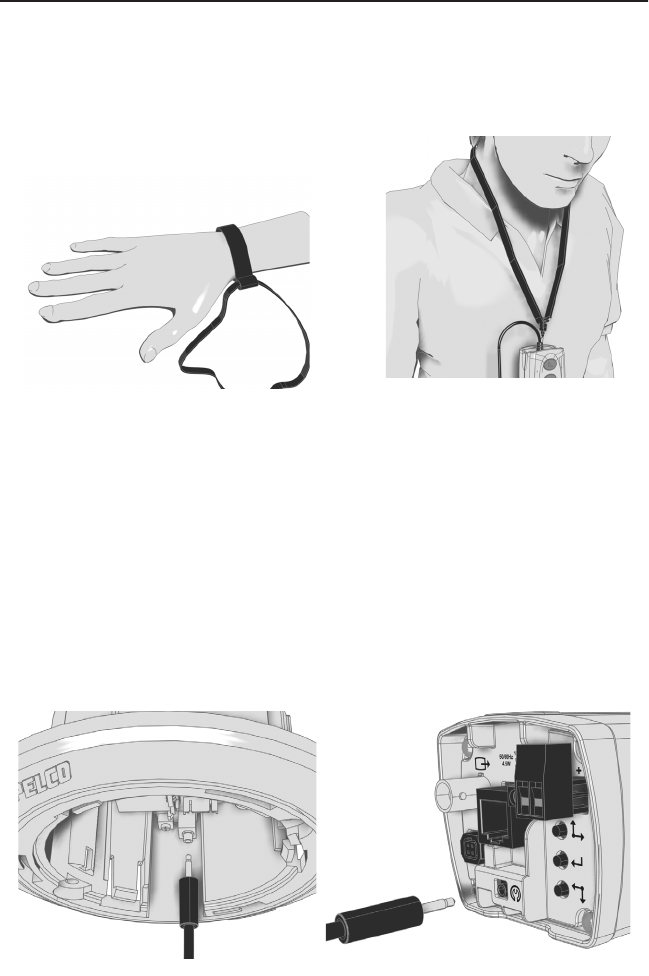
6 C2912M-A (2/05)
Operation
USING THE LANYARD
The lanyard (supplied with the CST150) helps you secure the CST150. When slipped around your wrist
or neck, the tool will not fall to the ground if dropped.
Figure 4.
Using the Lanyard
CONNECTING TO A CAMERA
USING THE SERVICE PLUG
The service plug lets you easily access video from any camera with a 2.5 mm service connector,
including the ICS090 Series Camclosure
®
integrated camera system and Pelco’s 5100, 3610, 3710,
and 3770 Series cameras.
To connect the CST150 or the CST100 to the camera, insert the service plug into the service connector.
For the CST100, connect a cable from the BNC on the tool to the BNC on a handheld monitor. Video
appears on the microdisplay (CST150) or the handheld monitor. Refer to the camera documentation
for more information.
Figure 5.
Connecting to a Camclosure or Camera














