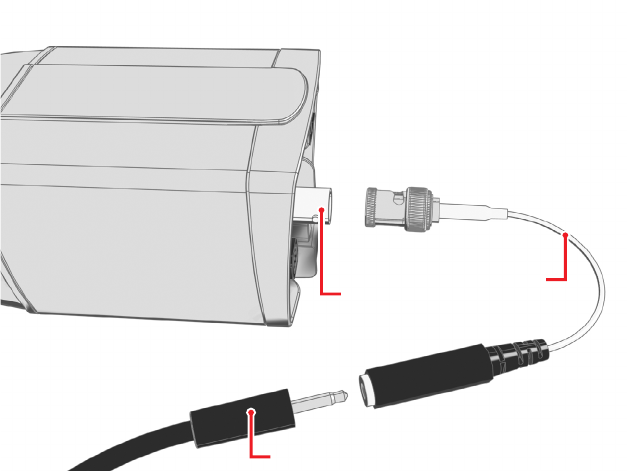
C2912M-A (2/05) 7
USING THE ADAPTER CABLE (CST150)
The adapter cable lets you easily access video from the composite video output (BNC) on any camera
and display it on the microdisplay.
To view camera video:
1. Connect the adapter cable to the service plug.
2. Connect the adapter cable to the BNC connector on the camera. Camera video appears on the
microdisplay.
Figure 6.
Connecting to the BNC Connector
SERVICE PLUG
ADAPTER CABLE
BNC














