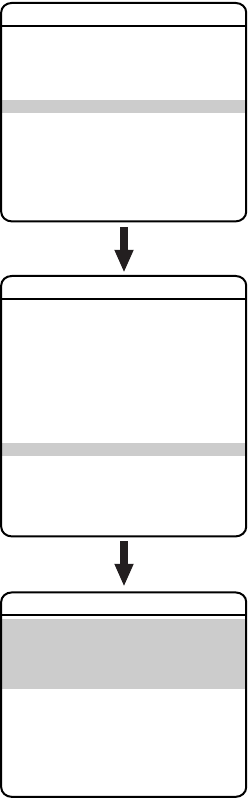
40 C1300M-B (6/05)
AUX
An auxiliary output is a programmable signal from the system that can trigger another device to
operate. An auxiliary output is programmable to trigger from an alarm or from a controller.
An AUX 1 command from the controller will activate the relay in the system and operate the device
that is connected to the relay. The output of AUX 1 can be connected to the alarm input of a system
switch to activate automatic monitor switching and recording.
An AUX 2 command from the controller will place a ground at the output of AUX 2 to operate the
device that is connected to it.
The following are the available AUX MODE settings:
EXIT
LANGUAGE ENGLISH
UNIT INVERSION OFF
<SYSTEM INFORMATION>
<DISPLAY SETUP>
<UNIT SETTINGS>
<POSITION CALIBRATION>
RESET CAMERA
CYCLE CAMERA POWER
REBOOT SYSTEM
PELCO EXSITE IPSXM
<CAMERA>
<MOTION>
<POWER UP>
<LINE SYNC>
<PRESETS>
<PATTERNS>
<ZONES>
<WINDOW BLANKING>
<ALARMS>
<WIPER>
<AUX>
<CLEAR>
<PASSWORD>
BACK
EXIT
UNIT SETTINGS
AUX 1 MODE TOGGLE
DWELL TIME (SECS) 1
AUX 2 MODE TOGGLE
DWELL TIME (SECS) 1
BACK
EXIT
AUX
TOGGLE (default) Changes the state of the auxiliary output every time an AUX command is
received from the controller.
LATCHING Must receive an AUX ON/AUX OFF command from the controller to turn the
auxiliary output on/off.
MOMENTARY An AUX ON command from the controller turns the auxiliary output on for the
programmed DWELL TIME. The auxiliary output will automatically turn off
when the dwell time is finished.


















