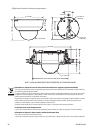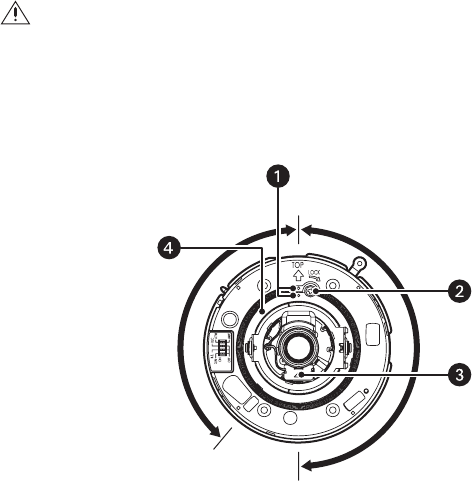
C3472M-C (9/10) 19
IMAGE ADJUSTMENT
PAN, TILT, AND AZIMUTH ADJUSTMENT
1. Rotate the panning table (320-degree range) to adjust the panning position of the camera (refer to Figure 11).
The adjusting range is from +180 degrees (clockwise) to –140 degrees (counterclockwise).
2. Tighten the panning table lock screw.
Figure 11. Adjusting the Panning Position
WARNINGS:
• Do not touch the iris motor.
• Do not hold the camera by the lens unit when adjusting pan, tilt, or azimuth.
ì
Indication
î
Panning Table Lock Screw
ï
Indication
ñ
Panning Table
140°
180°