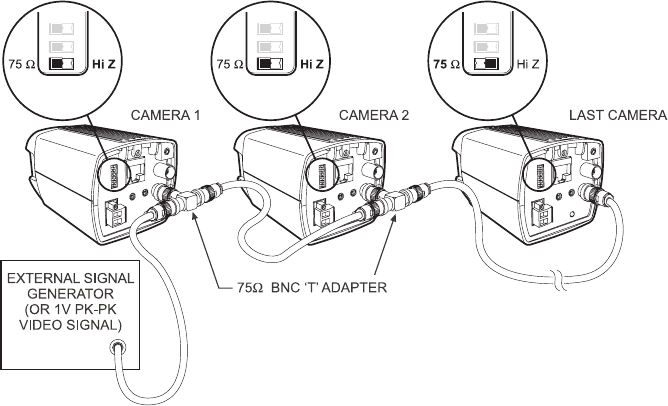
[ 10 ] Pelco Manual C2913M-F (08/05)
Genlock Connection (MC3710H Series Only)
Genlock (short for generator lock) is a system that allows the synchronization of two or more cameras to a
specific timing signal. The signal may come either from one of the cameras (a 1 V peak-to-peak video signal)
or from an external generator (a standard sync plus blanking signal). Genlock synchronization allows you to
switch the video source displayed on a monitor without noticeable jump or roll in the video.
There are two ways to use genlock as your synchronization source:
Connect an individual camera.
1. Connect a video coaxial cable terminated with a 75 Ω BNC connector to the socket marked GENLOCK
on the rear of the camera.
2. Connect the other end of the cable to the external sync generator or a 1 V peak-to-peak video signal from
another camera.
3. Set the GL Termination DIP switch on the camera’s back panel to 75
ΩΩ
ΩΩ
Ω.
Create a daisy chain of cameras.
Two or more cameras can be genlocked together using 75 Ω BNC tee adapters and 75 Ω video coaxial cables
as shown in figure 4. The GL Termination DIP switches for all of the cameras in the chain are set to Hi Z except
for the final camera in the chain where it is set to 75
ΩΩ
ΩΩ
Ω.
Figure 4. Genlock Daisy-chain Connection
NOTE: A signal connected to the genlock input automatically overrides all other synchronization settings.


















