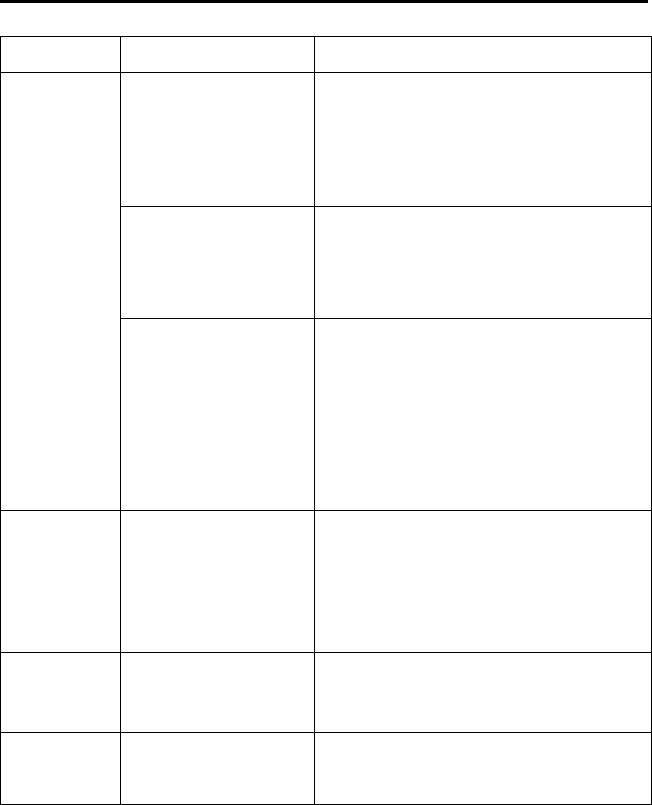
C3446M (7/08) 23
Troubleshooting
Problem Possible Cause Suggested Remedy
No video PoE power issue • Check Cat5 cable connection.
• Verify PoE is enabled.
• Disconnect the network cable and then reconnect it
to the dome system. Check the LED on the trim ring
to verify that it is flashing green, indicating the
dome system has power.
Power issue (24 VAC) • Check the 24 VAC power supply connection.
• Disconnect the power cable and then reconnect it
to the dome system. Check the LED on the trim ring
to verify that it is flashing green, indicating the
dome system has power.
Network connectivity issues • Check network cable connections.
• Disconnect the network cable and then reconnect it
to the dome system. Check the LED on the trim ring
to verify that it is flashing green.
• Reset the unit to factory defaults by pressing the
reset button. Refer to Reset Button on page 22.
• Replace network cable with new cable. If new
cable does not work, contact Pelco Product Support
at 1-559-292-1981 or 1-800-289-9100.
Image too dark/
black image
Installation or configuration
error
• Make sure the lens cover is not installed.
• Make sure dome system is not located in an
environment with zero light.
• Verify iris setting is correct.
• Verify brightness setting is correct.
• Verify contrast setting is correct.
Image too light Installation or configuration
error
• Verify iris setting is correct.
• Verify brightness setting is correct.
• Verify contrast setting is correct.
Image only
displayed in
black and white
Configuration error • Verify video saturation setting is correct.


















