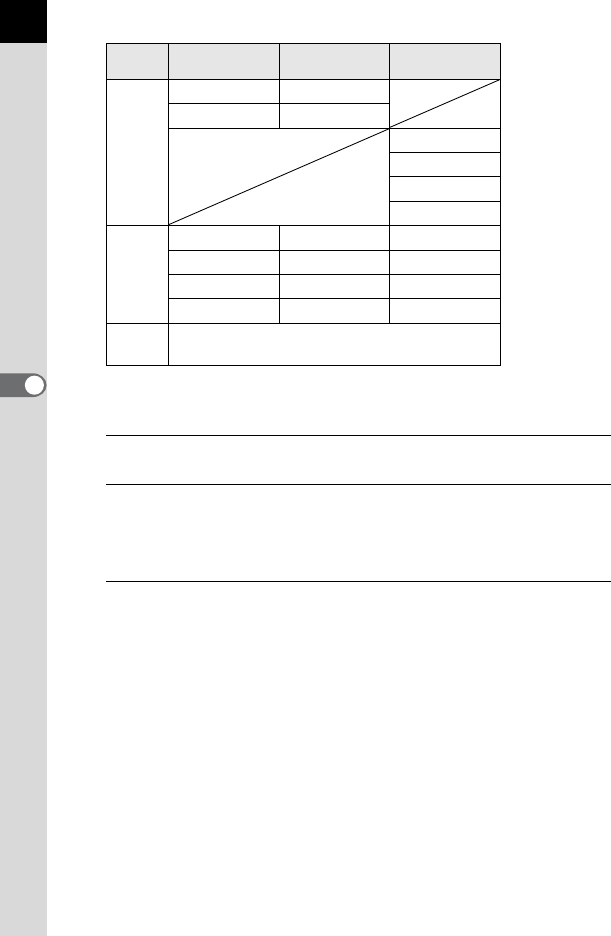
166
Shooting Settings
5
b: Change shutter speed c: Change aperture value o: Change sensitivity
m: Adjust EV compensation value }e: Return to eeLINE: Program line
eSHIFT: Program shift –: Not available
5
Press the 4 button.
6
Press the 3 button.
The screen that was displayed in Step 2 appears again.
Repeat Steps 2 to 6 to change the settings of other exposure modes.
7
Press the 3 button twice.
The screen that was displayed before selecting the menu item appears again.
L
/a
bc
(default setting)
cb
eLINE
(default setting)
bSHIFT
cSHIFT
–
p
– c –
(default setting)
c ––
oc –
co –
C
Depends on the [Exposure Setting] (p.130) of the
[C Movie 1] menu.
Exposure
Mode
Front E-dial
(R)
Rear E-dial
(S)
| Button


















