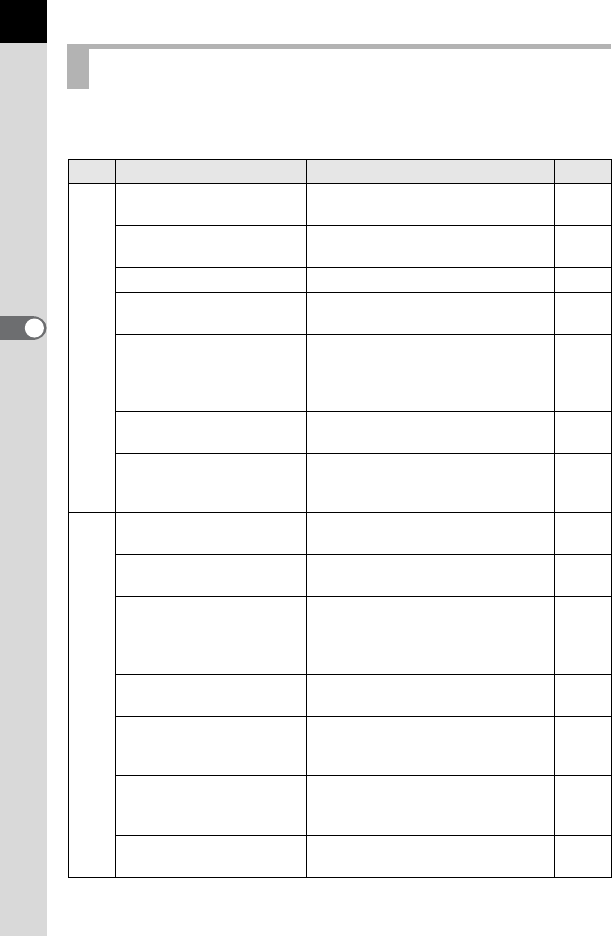
80
Shooting Functions
4
The following items of the [A Custom Setting 1-4] menus enable you to
make the best use of the camera.
Custom Setting Menu Items
Menu
Item Function Page
A1
1. EV Steps
Sets the adjustment steps for
exposure.
p.92
2. Sensitivity Steps
Sets the adjustment steps for ISO
sensitivity.
p.88
3. Meter Operating Time Sets the meter operating time. p.97
4. AE-L with AF Locked
Sets whether to lock the exposure
value when the focus is locked.
p.96
5. Link AE and AF Point
Sets whether to link the exposure
and AF point in the focusing area
when [AE Metering] is set to [Multi-
segment].
p.97
6. Bracketing Order
Sets the order for Exposure
Bracketing shooting.
p.93
7. One-Push Bracketing
Sets whether to shoot three frames
with one release when using
Exposure Bracketing.
p.95
A2
8. Bulb (B) Mode Options
Sets the operation when pressing the
shutter release button in
p
mode.
p.91
9. WB When Using Flash
Sets the white balance setting when
using the flash.
p.147
10. AWB in Tungsten Light
Sets whether to adjust the tungsten
light color tone when the white
balance is set to F (Auto White
Balance).
—
11. Color Temperature
Steps
Sets the adjustment steps for color
temperature.
p.149
12. AF.S Setting
Sets the action priority for when the
focus mode is set to
l
and the
shutter release button is fully pressed.
p.102
13. AF.C Setting
Sets the action priority for
Continuous Shooting when the
focus mode is set to k.
p.103
14. AF with Remote
Control
Sets whether to use autofocus when
shooting with a remote control unit.
p.122


















