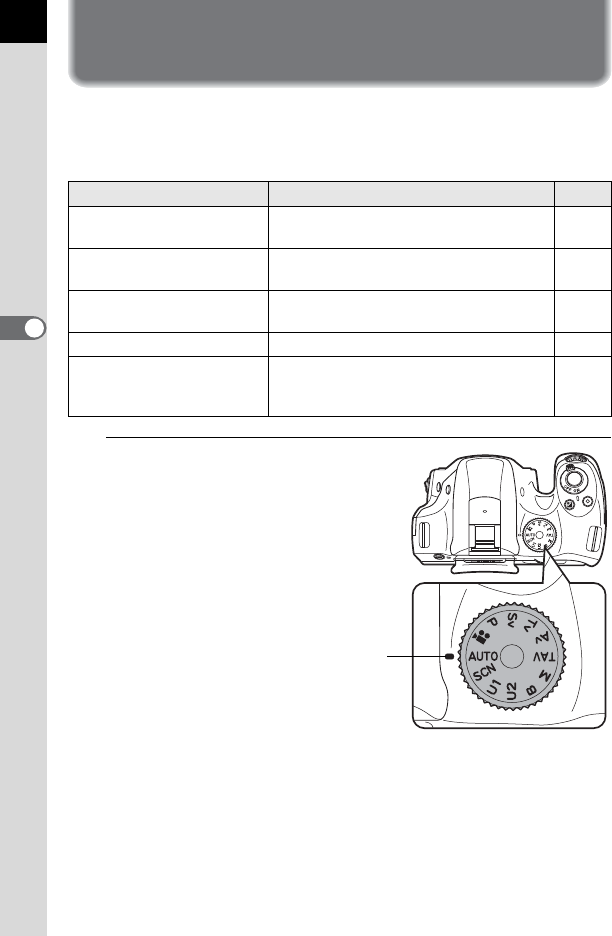
82
Shooting Functions
4
Selecting the Appropriate Capture
Mode
This camera features various capture modes, enabling you to take
pictures with settings suited for your photographic vision.
In this manual, the capture modes are referred to as follows.
1
Turn the mode dial to set the
desired capture mode to the dial
indicator.
Capture Mode Characteristics Page
n (Auto Picture) mode
Automatically selects the optimal capture
mode for the subject.
p.83
H (Scene) mode
Lets you choose the capture mode from
various scene styles.
p.84
Exposure modes
(e/K/b/c/L/a/p)
Changes the shutter speed and aperture
value, and takes pictures.
p.86
C (Movie) mode Records a movie. p.132
A modes (B/C)
Lets you capture images with the saved
camera settings. Up to two settings can
be saved.
p.170
Dial indicator


















