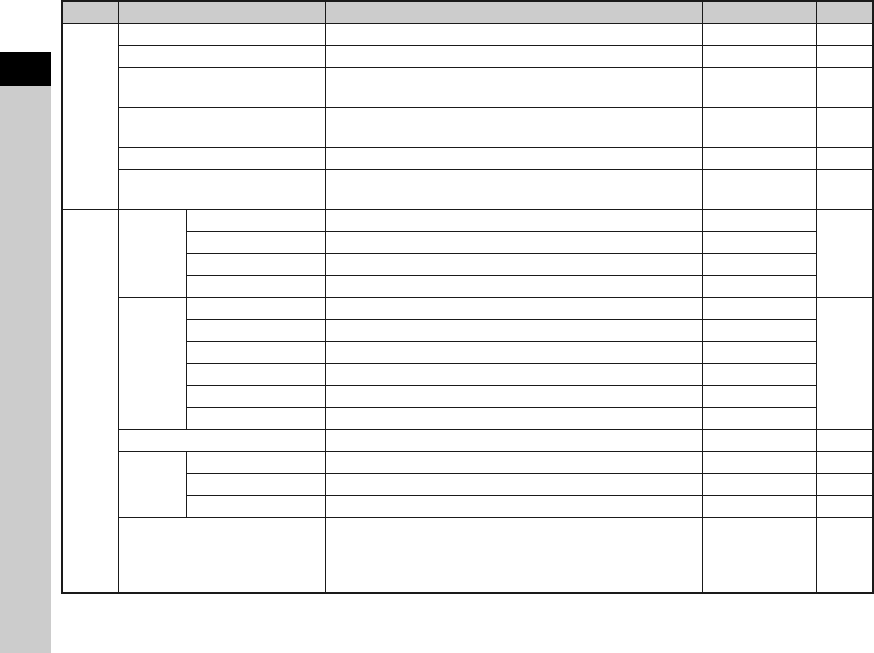
1
Introduction
16
*1 The functions can also be set from the control panel.
A2
ND Filter
*1
Sets whether to use the ND filter built-in to the lens. Off -
Distortion Correction
*1
Reduces distortions occurring due to lens properties. On -
D-Range Settings
*1
Expands the dynamic range and prevents bright and dark
areas from occurring.
Auto p.45
High-ISO NR
Sets the Noise Reduction setting when shooting with a high
ISO sensitivity.
Auto p.34
Shake Reduction
*1
Activates the Shake Reduction function. On -
Input Focal Length
Sets the focal length when using a lens for which focal length
information cannot be obtained.
0.0 mm p.73
A3
Live
View
Electronic Level
Displays the camera angle (horizontal and vertical) in standby mode.
On
p.10
Grid Display Displays the grid in standby mode. Off
Histogram Display Displays the histogram in standby mode. Off
Highlight Alert Bright (overexposed) areas blink red in standby mode. Off
Instant
Review
Display Time Sets the Instant Review display time. 1sec.
p.28
Zoom Instant Review
Sets whether to display magnified image during Instant Review.
Off
Save RAW Data
Sets whether to save the RAW image during Instant Review.
On
Delete Sets whether to delete the image during Instant Review. On
Histogram Display Displays the histogram during Instant Review. Off
Highlight Alert Bright (overexposed) areas blink red during Instant Review. Off
Quick Dial Assigns functions to the quick dial. Smart Effect p.48
Green
Button
Green Button Assigns a function to M. Green Button p.62
Action in M/TAv Mode
Sets the action for when M is pressed in L / K mode. P LINE p.63
E-dial in Program Sets the value to change when V is turned in G mode. P SHIFT p.62
Memory
Determines which settings to save when the power is turned
off.
All On except
Focus Position/
Digital Filter/
HDR Capture
p.65
Menu
Item Function Default Setting Page


















