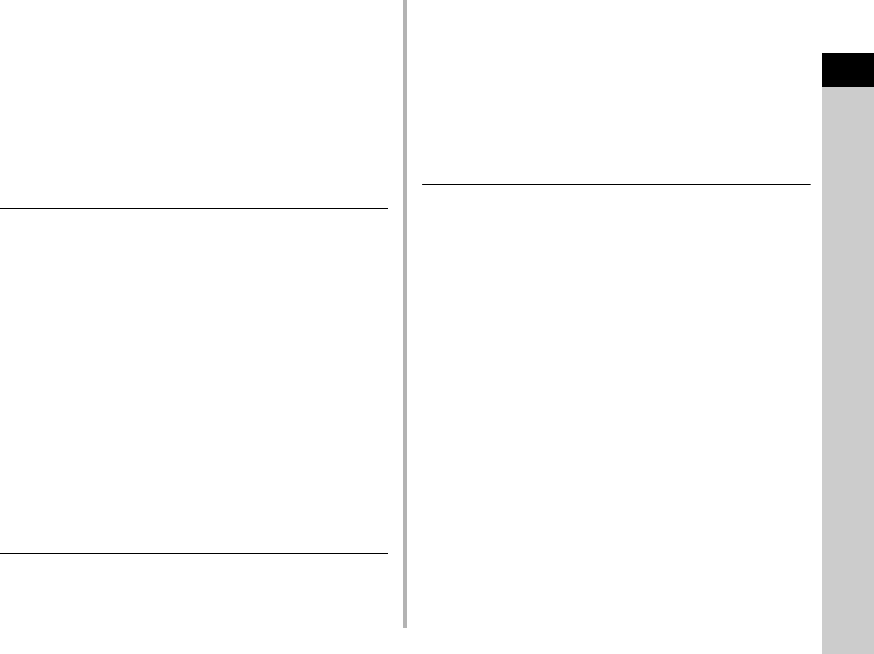
Contents
5
Movies ......................................................................... 43
Adjusting the Color and Brightness of
Images .................................................................43
White Balance .............................................................. 43
Adjusting Brightness .................................................... 45
Controlling the Image Finishing Touch ............46
Custom Image ............................................................. 46
Digital Filter .................................................................. 47
Saving Frequently Used Functions to the Quick Dial .. 48
Playback Functions ...............................50
Playback Mode Palette Items ............................50
Changing the Playback Method ........................51
Displaying Multiple Images .......................................... 51
Displaying Images by Folder ....................................... 52
Displaying Images by Shooting Date ........................... 52
Playing Back Images Continuously (Slideshow) .......... 53
Displaying Rotated Images .......................................... 53
Connecting the Camera to an AV Device .................... 54
Connecting the Camera to a Computer ............55
Editing and Processing Images ........................56
Changing the Image Size ............................................ 56
Removing the Red-eye Effect ...................................... 57
Processes images with Digital Filters .......................... 57
Creating a Composite Image (Index) ........................... 58
Editing Movies ............................................................. 59
RAW Development ...................................................... 60
Changing the Settings ...........................62
Camera Settings .................................................62
Setting the M/V Functions ........................................ 62
Saving the Settings of a Captured Image .................... 63
Displaying the Local Date and Time of the Specified
City ...............................................................................64
Selecting Settings to Save in the Camera ...................65
File Management Settings .................................65
Protecting Images from Deletion (Protect) ...................65
Selecting the Folder/File Number Settings ..................66
Transferring Images via Wireless LAN ........................67
Setting Print Information (DPOF) .................................68
Appendix.................................................69
Restrictions on Each Capture Mode .................69
Restrictions on the Combinations of Special
Functions .....................................................................71
Functions Available with Various Lenses ........72
Using a K-Mount Lens .................................................73
Functions when Using an External Flash ........74
Troubleshooting .................................................75
Error Messages ............................................................76
Main Specifications ............................................78
Operating Environment for USB Connection and
Provided Software ........................................................83
Index ....................................................................84
For Using Your Camera Safely ..........................88
Care to be Taken During Handling ....................89
WARRANTY POLICY ..........................................92


















