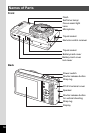25
A guide indication for each available button/key operation appears as
follows on the display during operation.
A histogram shows the
brightness distribution of an
image. The horizontal axis
represents brightness (dark at
the left and bright at the right)
and the vertical axis represents
the number of pixels.
The shape of the histogram
before and after shooting tells
you whether the brightness and
contrast are correct or not, and lets you decide if you need to adjust the
exposure and take a picture again.
Understanding Brightness
If the brightness is correct, the graph peaks in the middle. If the image is
too dark, the peak is on the left side, and if it is too bright, the peak is on
the right side.
Guide Indications
Four-way controller (2) 2 Zoom lever
Four-way controller (3) 3
4/W button
Four-way controller (4) 4 Shutter release button
Four-way controller (5) 5
Green/i button X/i
3 button
Using the Histogram
Setting the Exposure (EV Compensation) 1p.107
OK
SHUTTER
MENU
Number of pixels→
←Brightness→(Dark) (Bright)
Dark image Correct image Bright image