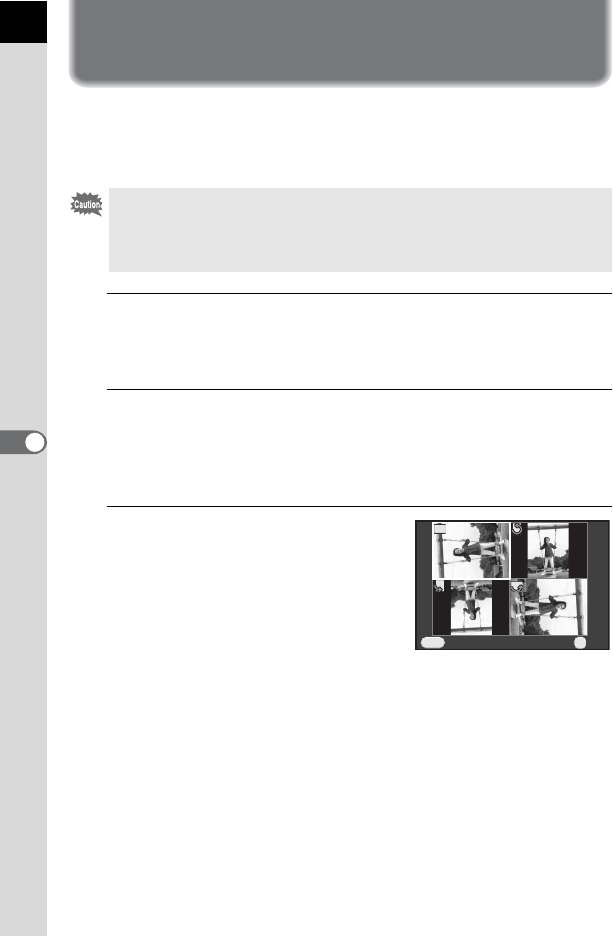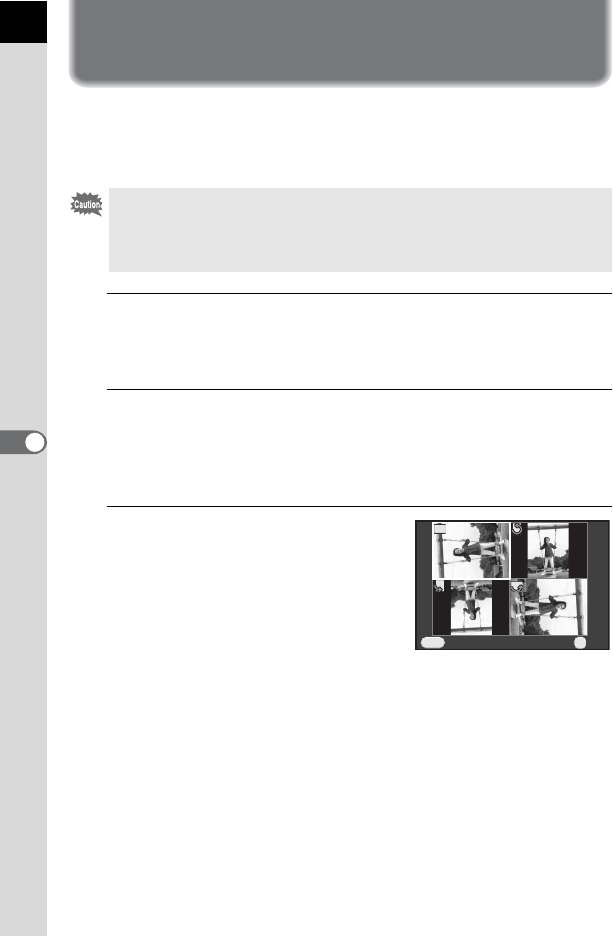
164
Playback Functions
6
Displaying Rotated Images
You can change the rotation information of an image and save it. Images
with changed image rotation information are displayed at the changed
orientation during playback.
1
Select the image you want to rotate in Playback mode, and
press the four-way controller (3).
The playback mode palette appears.
2
Use the four-way controller (2345) to select s (Image
Rotation), and press the 4 button.
The selected image is rotated in 90° increments and the four thumbnail
images are displayed.
3
Use the four-way controller
(2345) to select the desired
rotation direction, and press the
4 button.
The image rotation information is saved.
• You cannot change the rotation information of the following images.
- Protected images
- Images without a rotation information tag
• Movie files cannot be rotated.
Cancel
OK
OK
MENU