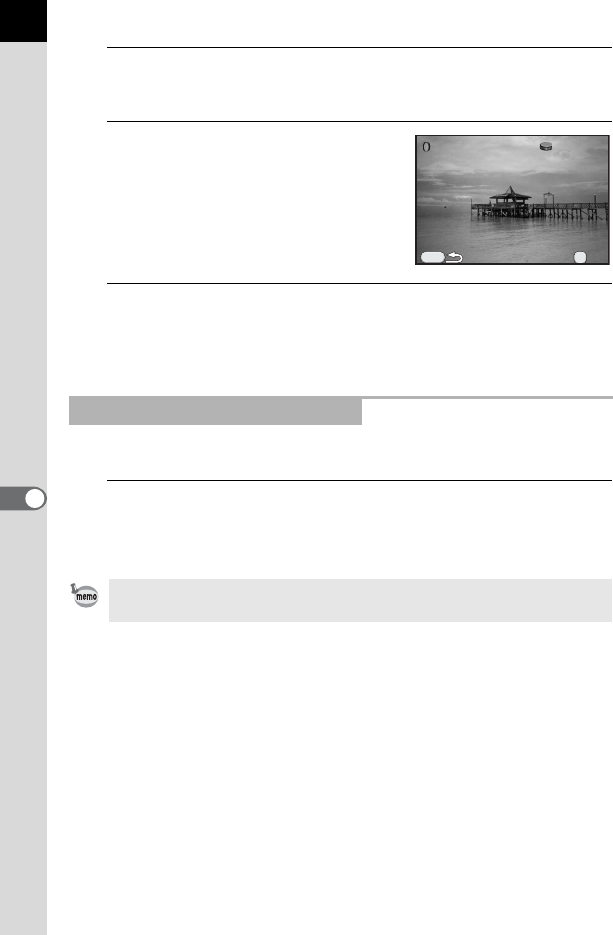
178
Editing Images
7
5
Press the 4 button.
The image selection screen appears.
6
Use the e-dial to select an image
for applying the same filter
effects, and press the 4 button.
You can only select an image that has not
been processed with a filter.
The save confirmation screen appears.
7
Use the four-way controller (23) to select [Save as], and
press the 4 button.
The filter-processed image is saved as a new image.
Searches for and displays the original image prior to digital filter application.
1
Select [Searching for the original image] in Step 3 on
p.177, and press the 4 button.
The original image prior to digital filter application is retrieved.
Searching for the Original Image
If the original image is no longer stored on the SD Memory Card, the message
[Original image, prior to digital filter application, is not found] appears.
Performs digital filter
Performs digital filter
processing to this image
processing to this image
MENU
100-0001
100-0001
OK
OK
OK


















