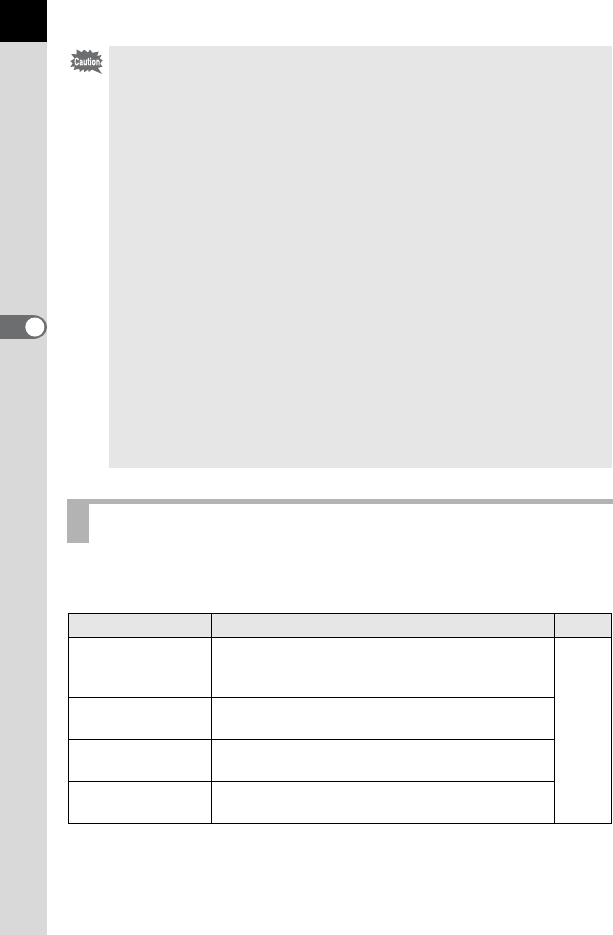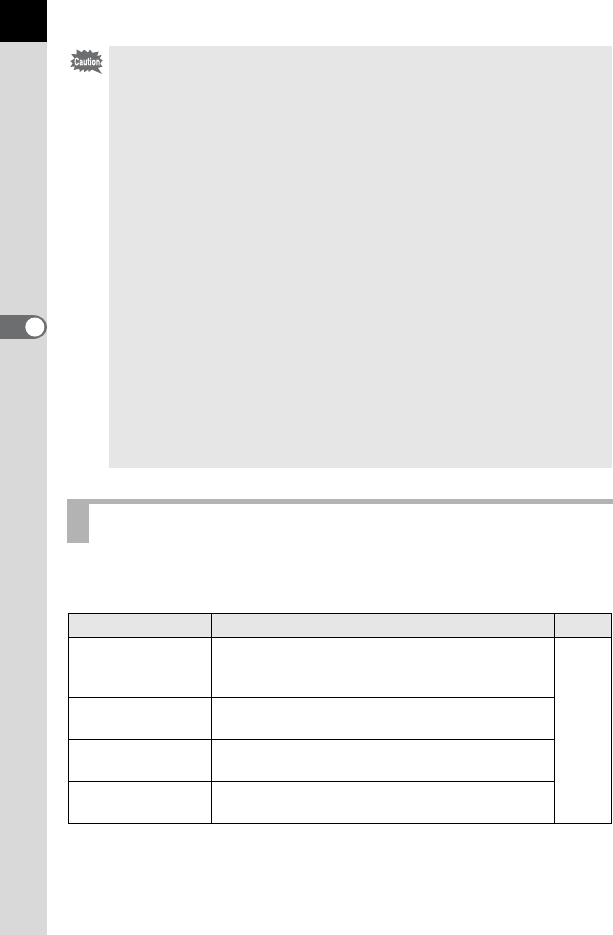
74
Shooting Functions
4
Use the exposure modes to change the shutter speed and aperture value
and take pictures.
• Do not move the camera while taking a picture.
• If holding the camera by hand while shooting, set [Shake Reduction] to
k (On).
• The function may not work as effectively as expected if a lens other than an
AF lens is used.
• The following functions are not available in this mode:
- Continuous Shooting, Remote Continuous Shooting, or Exposure
Bracketing
- Multi-exposure
- HDR Capture
- Smart Effect
• The blur effect may not turn out as well as expected in the following
situations:
- when the contrast is low overall
- with fountains and other objects that change color or shape constantly
- with moving objects
- with small objects
- with objects at the edge of the screen
- with backlit scenes and other similar conditions
- when a special filter is used
- with far-off objects (Shooting at distances that produce portrait images from
the chest up is recommended)
Exposure Modes
Mode Characteristics Page
e
Program
Automatically sets the shutter speed and aperture
value to obtain a proper exposure according to the
Program line.
p.76
b
Shutter
Priority
Lets you set the desired shutter speed for
expressing subject movement.
c
Aperture
Priority
Lets you set the desired aperture value for
controlling the depth of field.
a
Manual
Lets you set the shutter speed and aperture value
to match your photographic vision.