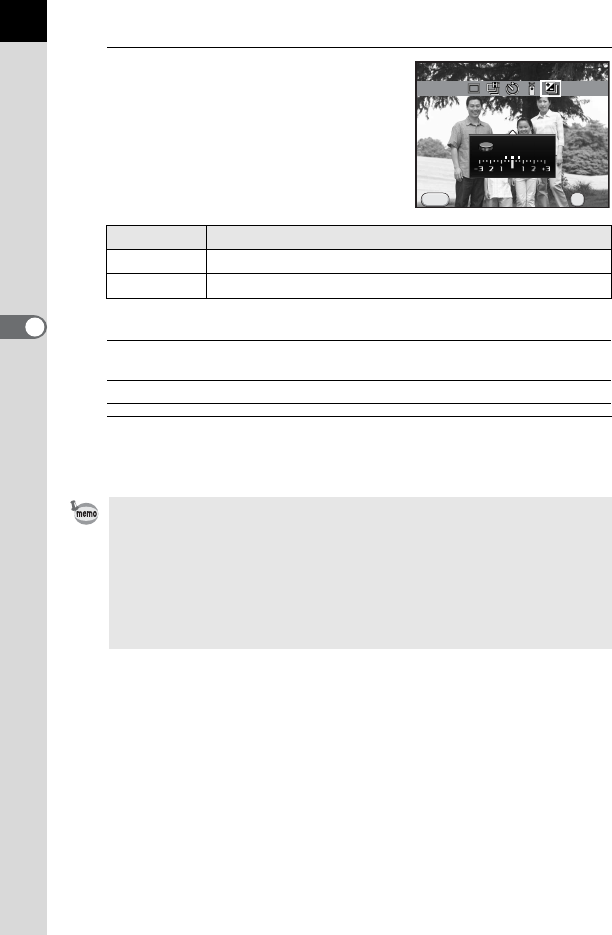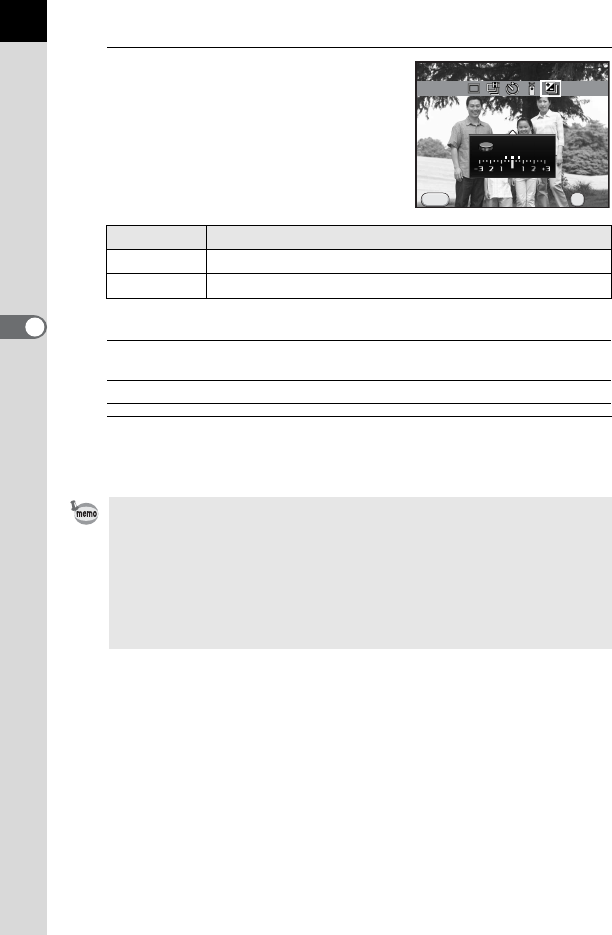
86
Shooting Functions
4
3
Press the four-way controller
(3), and turn the e-dial to set the
bracket value.
The value that can be set varies
according to the step interval set in [1. EV
Steps] (p.72) of the [A Custom Setting 1]
menu.
Available operations
4
Press the 4 button.
The camera is ready to take a picture.
EV Steps Bracket Value
1/3 EV
±0.3, ±0.7, ±1.0, ±1.3, ±1.7, ±2.0, ±2.3, ±2.7, ±3.0
1/2 EV
±0.5, ±1.0, ±1.5, ±2.0, ±2.5, ±3.0
m/c button
´ E-dial
Adjusts the EV compensation value (when taking
underexposed or overexposed images).
d (G) button Resets the compensation value.
• The focus position is locked with the first image and is used for subsequent
images.
• Select 9 (Single Frame Shooting) in the Drive Mode setting screen to cancel
Exposure Bracketing. The setting is canceled automatically when the camera
is turned off if [Drive Mode] is set to P (Off) in [Memory] of the [A Rec. Mode
3] menu. (p.195)
• You can combine Exposure Bracketing with the built-in flash or an external
flash (P-TTL auto only) to continuously change only the flash output. (p.221)
Cancel
MENU
Exposure Bracketing
OK
OK
±0.7
EV