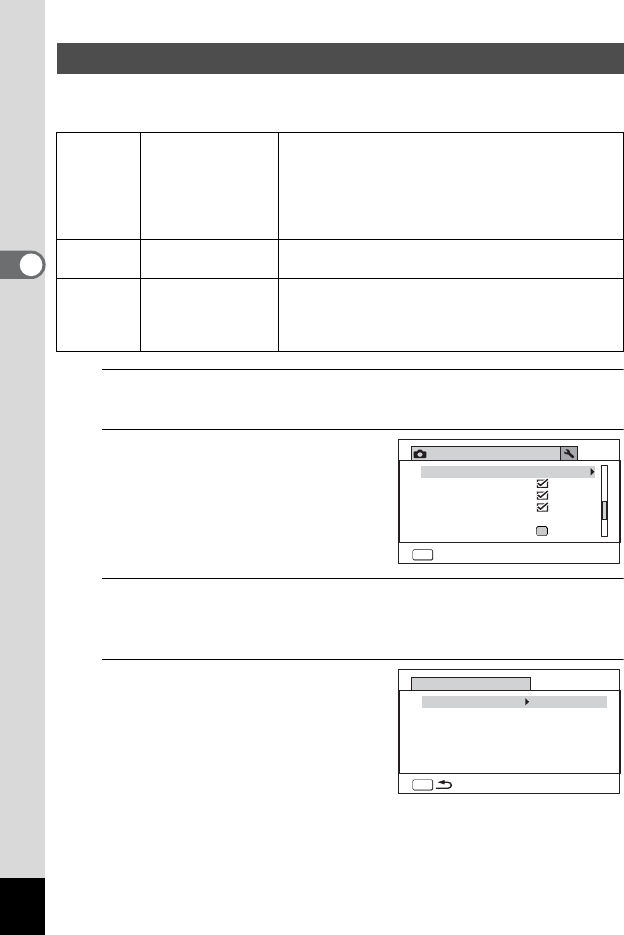
136
3
Taking Pictures
In this mode, a set number of pictures can be taken automatically at a
set interval from a set time.
1
Press the 3 button in A mode.
The [A Rec. Mode] menu appears.
2
Use the four-way controller
(23) to select [Interval
Shoot].
3
Press the four-way controller (5).
The [Interval Shoot] setting screen appears. [Interval] is marked with
the frame.
4
Set the interval.
1 Press the four-way controller
(5).
2 Use the four-way controller (23)
to set the minutes, then press the
four-way controller (5).
3 Use the four-way controller (23)
to set the seconds, then press the four-way controller (5).
The setting is saved, and the frame returns to [Interval].
Setting the Interval Shooting
Interval 10 sec. – 99 min.
Set the camera to take pictures at intervals. The
intervals can be set in increments of one second
from ten seconds to 4 minutes, or in 1 minute
increments from 4 to 99 minutes. You cannot set
the camera to take interval shots for less than ten
seconds.
Number
of Shots
2 shots – number of
recordable images
You can set this to up to 1000 shots. However, it
cannot exceed the number of recordable images.
Start Delay 0 min. – 24 hours
You can set 1 minute increments for the first 59
minutes and 1 hour increments from there. If the
start time is set to 0 minutes, the first picture is taken
as soon as the shutter release button is pressed.
Rec. Mode
3/4
MENU
Exit
Green Button
Interval Shoot
Blink Detection
Instant Review
Memory
Digital Zoom
MENU
Interval
Number of Shots
Start Delay
min.
0
hr.
0
min.
0
2
sec.
10
Interval Shoot


















