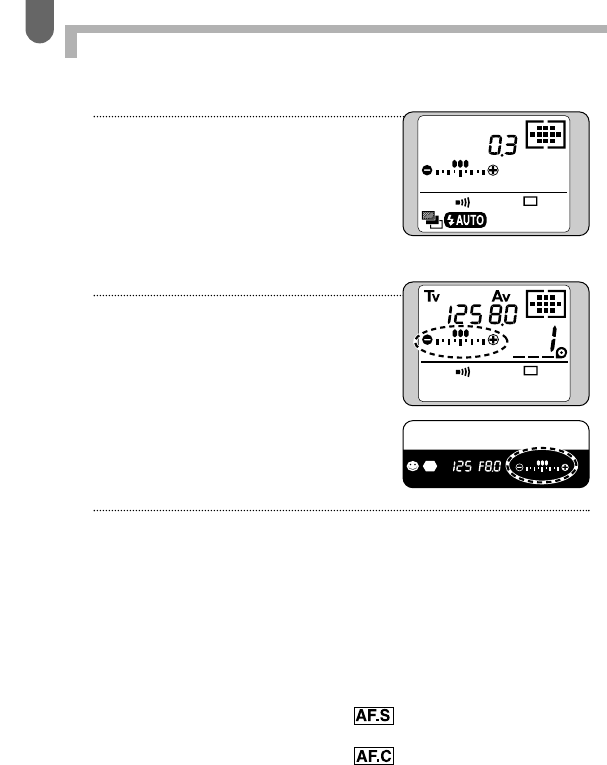
64
2 Turn the select dial while
holding the auto bracketing
button to set the exposure
bracketing step.
The exposure bracketing step will
be fixed when the auto bracketing
button is released.
3 Press the shutter release
button halfway down to
focus on the subject.
The bar graph is displayed in the
viewfinder and the current
exposure bracketing step blinks.
4 Hold down the shutter release button.
The three pictures will be taken. The exposure with no
compensation for the first frame. For the second frame, it
indicates the minus side for under exposure. For the third
frame, it indicates the plus side for over exposure.
The mode returns to single-frame drive mode automatically
after the third picture is taken.
✍
MEMO
• When the focus mode switch is set to (single), the focus is
locked for the first frame and used for subsequent consecutive frames.
• When the focus mode switch is set to (continuous), the camera
tries to focus on the subject each time the shutter is released; however,
the focus may be incorrect for consecutive frames.
AUTO BRACKETING


















