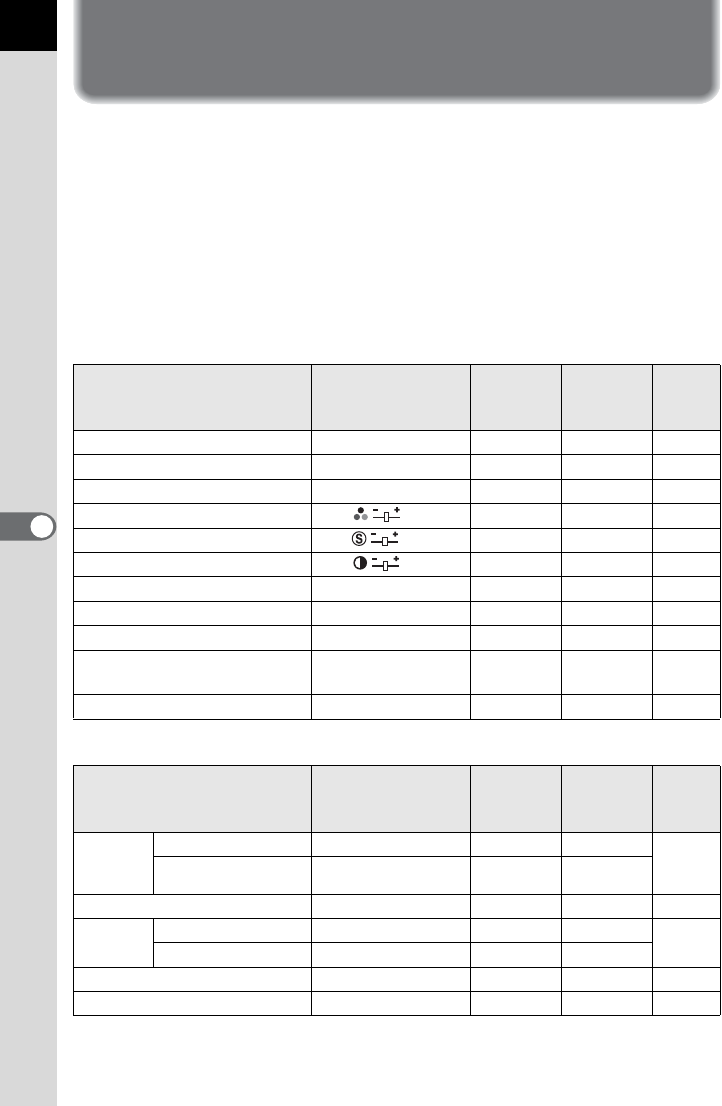
178
6
Appendix
Default Settings
The table below lists the factory default settings.
Table notations are as follows.
Last Memory Setting
Yes : The current setting (last memory) is saved when the camera is turned off.
No : The setting returns to the default setting when the camera is turned off.
Reset Setting
Yes : The setting returns to the default setting with the reset function (p.174).
No : The setting is saved even after reset.
[A Rec. Mode] Menu
[Q Playback] Menu
* Only the slimness setting for the slim filter, the softness setting for the soft filter
and the brightness setting for the brightness filter are saved.
Item Default Setting
Last
Memory
Setting
Reset
Setting
Page
Image Tone
F
(Bright) Yes Yes p.110
Recorded Pixels
P
(3008×2000) Yes Yes p.111
Quality Level C (Best) Yes Yes p.112
Saturation (0) Yes Yes p.113
Sharpness (0) Yes Yes p.113
Contrast (0) Yes Yes p.113
Auto Bracket ±0.5/0 – + Yes Yes p.146
AE Metering L
(Multi-segment) Yes Yes p.131
Focusing Area G (Wide) Yes Yes p.123
AF Mode
l
(Single mode)
Yes Yes p.124
Flash Exp. Comp.
0.0
Yes Yes p.149
Item Default Setting
Last
Memory
Setting
Reset
Setting
Page
Plybk
dsply
mthd
Display Style Images only Yes Yes
p.162
Bright Portion P (Off) Yes Yes
Instant Review 1sec Yes Yes p.172
Preview
Display
Histogram P (Off) Yes Yes
p.173
Bright Portion P (Off) Yes Yes
Digital Filter B&W Yes* Yes p.73
Slideshow 3sec Yes Yes p.70


















