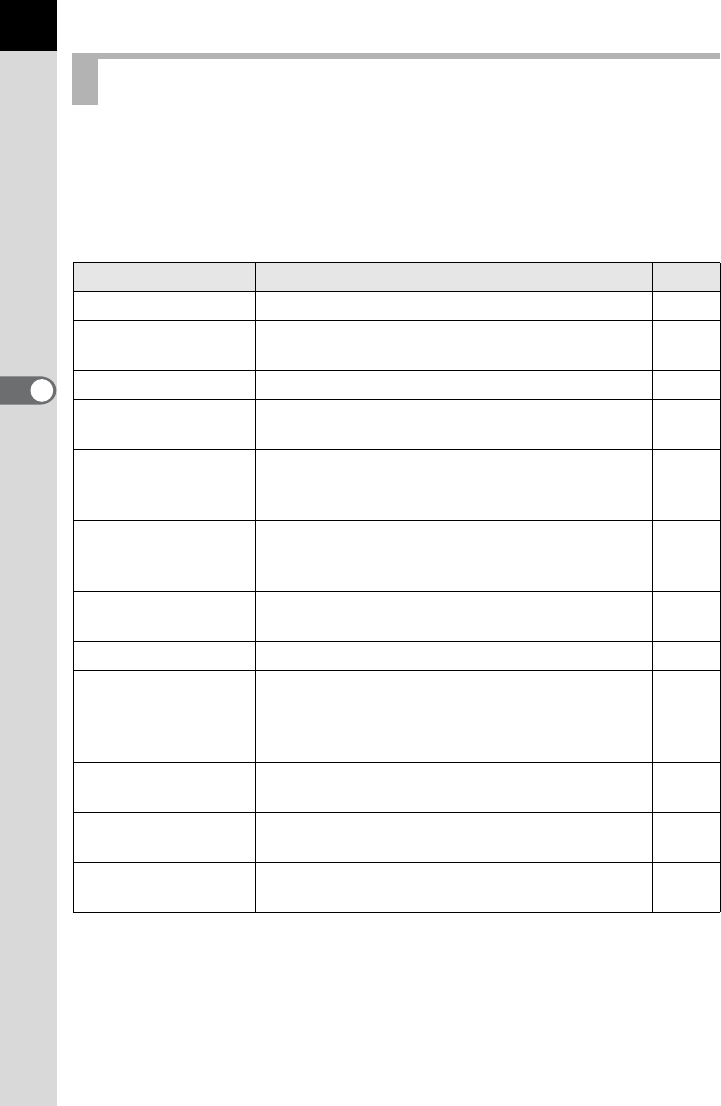
106
4
Menu Reference
Set custom functions to fully use the functions of a SLR camera with the
Custom Function Menu. The default setting does not use Custom
Function.
[A Custom Setting] menu settings are activated when [Setting], the first
item, is O (on).
[A Custom Setting] Menu Setting Items
Item Function Page
Setting Sets to use the Custom Function Menu. —
Noise Reduction
Sets to use Noise Reduction in slow speed
shooting.
—
Expsr Setting Steps Sets the adjustment steps for exposure. p.148
ISO Corction in
AUTO
Sets the automatic ISO correction range for
[AUTO] setting in [Sensitivity].
p.121
ISO Snstvty Wrn
Dspl
Sets the maximum sensitivity level. ISO
Sensitivity Warning Display appears when
exceeded.
p.122
Link AF Point and AE
Sets whether to link the exposure value and the
AF point in the focusing area (focus position)
during multi-segment metering.
p.137
Meter Operating
Time
Sets the exposure metering time. p.137
AE-L with AF locked Sets to fix exposure value when focus is locked. p.131
Recordable Image
No.
Sets to switch number of recordable images in
the LCD panel and viewfinder to number of
continuous shooting recordable images when
shutter release button is pressed halfway.
—
OK btn when
shooting
Sets the action for the 4 button when pressed
during shooting.
p.126,
p.129
AE-L bttn on M expsr
Selects the exposure adjustment method when
the L button is pressed in a (Manual) mode.
p.146
Superimpose AF
Area
Sets whether to display the selected AF point
(focus position) in the viewfinder.
p.128


















