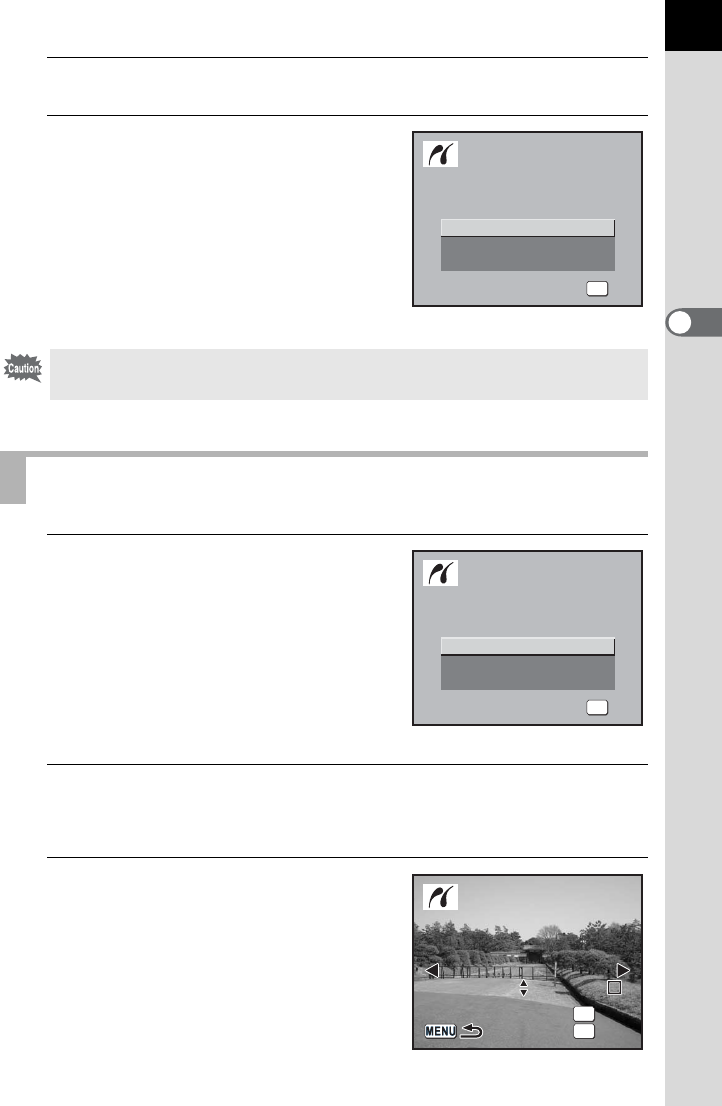
91
3
Basic Operations
3
Turn the printer on.
4
After printer start-up is
complete, turn the camera on.
The PictBridge menu appears.
1
Use the four-way controller
(mn) to select [Print One] on
the PictBridge menu.
2
Press the 4 button.
The Print One screen appears.
3
Use the four-way controller
(op) to choose an image to
print.
PictBridge menu is not displayed if [Transfer Mode] is set to [PC] or [PC-F].
Printing Single Images
Print One
Print All
DPOF AUTOPRINT
OK
OK
OK
OK
Select printing mode
Select printing mode
Select printing mode
Print One
Print All
DPOF AUTOPRINT
OK
OK
OK
OK
Select printing mode
Select printing mode
Select printing mode
Date
Date
1
Copies
Copies
Date
OK
1
Copies
100-0046
100-0046
100-0046
Fn
Print
Print
Date
Date
Print this image
Print this image
Print
Date
Print this image


















