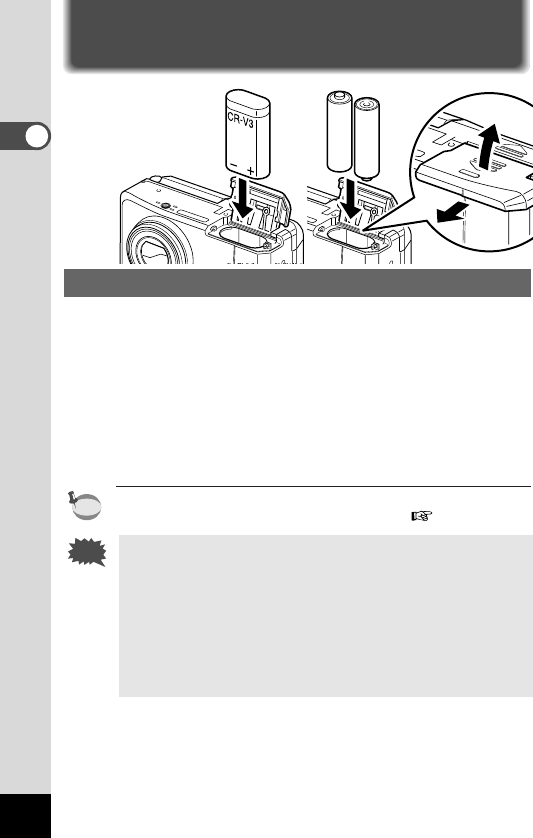
10
Getting Started
Powering the Camera
Inserting the Battery
Insert the battery into the camera.When using the camera for the
first time, insert a new battery.
z Slide the battery chamber cover sideways and lift it up.
x Insert the battery in the direction indicated by the (+) (–)
marks inside the battery chamber.
c Close the battery chamber cover and slide it back into
place.
• If you intend to use the camera for a long period, use of the AC
adapter D-AC5 (optional) is recommended.( p.12)
• Do not open the battery chamber cover or remove the bat-
tery when the camera is turned on.
• If you do not intend to use the camera for a long time,
remove the battery.
• If the camera is left without the battery for a long time, the
date setting will be reset.
• Insert the battery correctly. If the battery is incorrectly ori-
ented, it may cause a malfunction.
Caution
memo


















