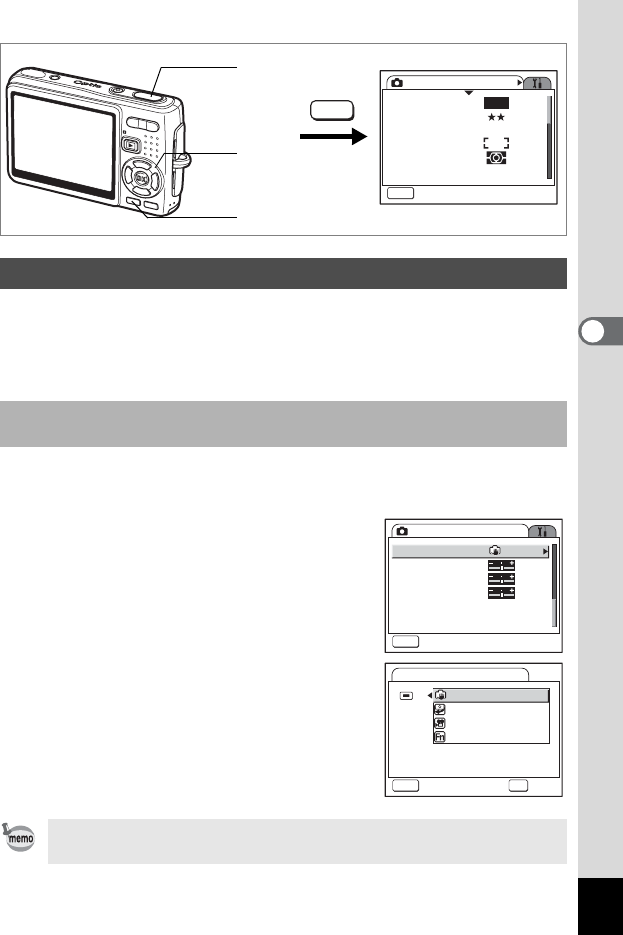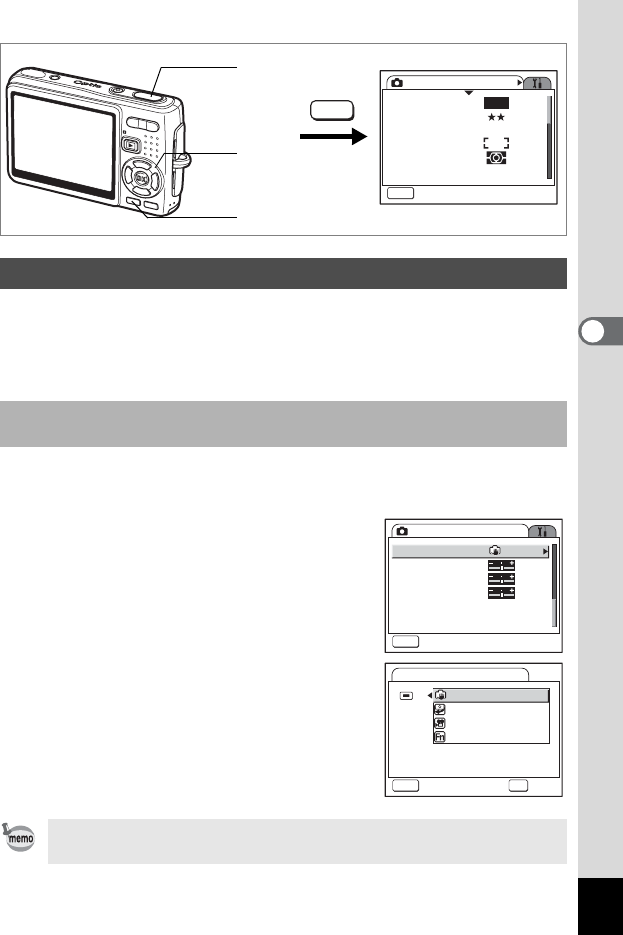
93
Taking Pictures
4
You can register one of the four functions: Shake Reduction (p.91),
Initialize Rec. Mode (p.101), Movie (p.59) or Fn Setting (p.94) on the
Green button. The function can be activated simply by pressing the
Green button.
1 Press the MENU button in Capture mode.
The [A Rec.Mode] menu appears.
2 Press the four-way controller
(23) to select [Green Button].
3 Press the four-way controller (5).
The Green button setting screen appears.
4 Use the four-way controller (23)
to select the function you want to
register.
5 Press the shutter release button
halfway.
The camera is ready to take the picture.
Setting the Green Button
Registering a Function (Shake Reduction)
·
(Initialize Rec. Mode)
·
(Movie)
As the initial setting, Shake Reduction is registered.
Rec. Mode
MENU
Exit
Recorded Pixels
Quality Level
White Balance
AF Setting
AE Metering
Sensitivity
AWB
Auto
8M
MENU
Shutter release
button
MENU button
Four-way
controller
Rec. Mode
MENU
Exit
Sharpness
Saturation
Contrast
Green Button
Green Button
MENU
Cancel
OK
OK
Initialize Rec. Mode
Movie
Fn Setting
Shake Reduction